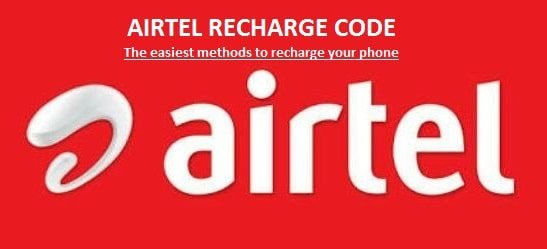
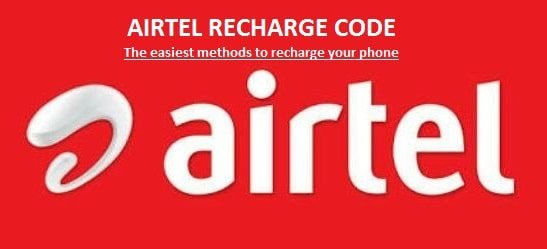
Airtel Recharge Code: Airtel is one of the most Nigeria’s leading telecommunications companies that offers a diverse range of services, including voice and data connectivity. Among its important services is mobile airtime recharge, which ensures uninterrupted communication through calls, messages, and internet access. Airtel has introduced a very convenient recharge code, enabling its customers to top up their accounts from anywhere, be it at home or on the move. This user-friendly code with compatible with both feature phones and smartphones, offering flexibility and accessibility.
How To Recharge Your Airtel Line
To recharge your Airtel line, simply follow these simple steps:
1. Dial *311* followed by the recharge PIN and then the # on your mobile phone. (The recharge PIN, a 14 or 15-digit number found on the recharge card or e-voucher, needs to be entered).
2. For example, if your recharge PIN is 12345678901234, dial *311*12345678901234# and send.
3. Your line will be instantly credited with the recharge amount, allowing you to make calls and send messages without delay.
Please Note: That the recharge code mentioned above is exclusive to Airtel customers in Nigeria and may not function in other countries. If you are an Airtel customer outside Nigeria, kindly contact Airtel customer service for information on recharging your line in your specific location.


Recharging Your Airtel Line With The Airtel Mobile App
There is another way you can recharge your phone. Apart from using the Airtel recharge code, you can also use their app called the Airtel mobile app. The Airtel mobile app is available for free download on Google Play Store and in Apple App Store. This app enables users to recharge, manage accounts, and access additional services conveniently from their smartphones. Also, the online recharge option allows customers to log in, select the desired recharge amount, and securely make payments using a debit or credit card.
How To Recharge Your Airtel Line From Your Bank With A USSD Code
*444# is the Airtel USSD code which enables customers to recharge their Airtel lines directly from their respective bank accounts in Nigeria.
If only the Airtel line is linked to their bank account. All you need to do is dial the code *444# and follow the prompt on your phone screen.
With this short code, you can recharge for yourself, your family, and friends and even buy data bundles for yourself or relatives.
How To Check Your Airtel Recharge Balance
To check your Airtel recharge balance, airtel has provided a simple USSD code you can use to check your Airtel balance, to do this, dial *310# and send. And your account balance will promptly pop up on your screen.
How To Share Airtel Data
Sharing data with family and friends has become a custom for most Nigerians today and that is why Airtel has provided a simple Ussd code to carry out this process. To share data with your family and friends, dial *321# and follow the prompt on your screen to share data.
Read Also: Airtel Night Plan Code
How To Check Your Airtel Data Balance
Airtel has the best internet connectivity. To check your Airtel data balance, dial *323#, and your data balance will pop up on your phone screen.
Conclusion
With the Airtel recharge code, you can stay connected to family and friends because will help you recharge your Airtel line within seconds. I hope this article will be of help.







