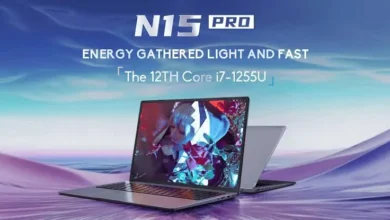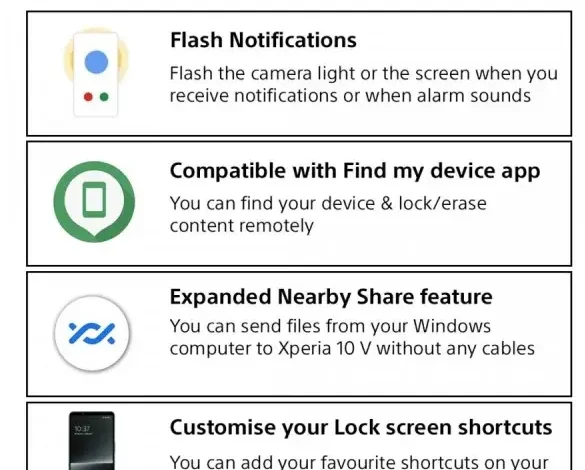
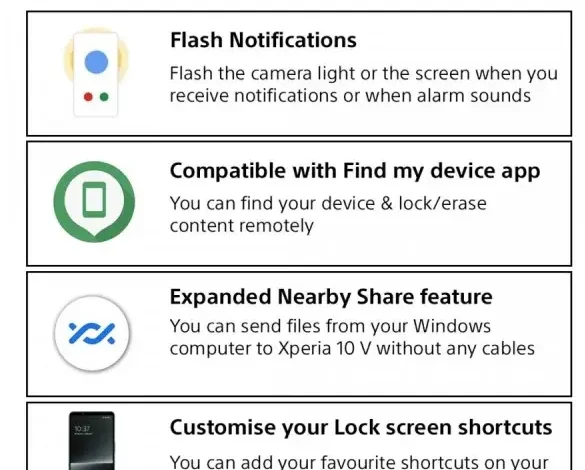
Android 14 Updates for Xperia 5 V. Sony’s compact powerhouse, the Xperia 5 V, just received a major software boost, ushering in Android 14. The update brings the latest OS features plus Sony-exclusive additions tailored for Xperia users.
Headlining Android 14 are upgraded privacy controls granting users more transparency and choice over data sharing. Visually, a refreshed interface allows for expanded customization so you can personalize your Xperia 5 V like never before. Under the hood, expect performance optimizations and AI enhancements for a smoother, smarter user experience.
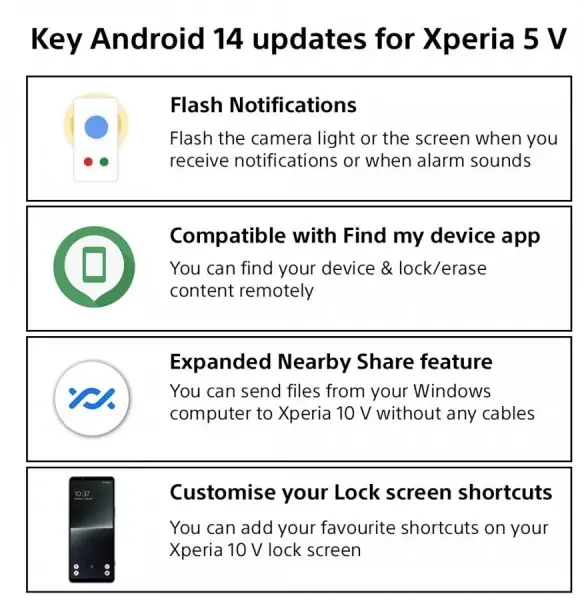
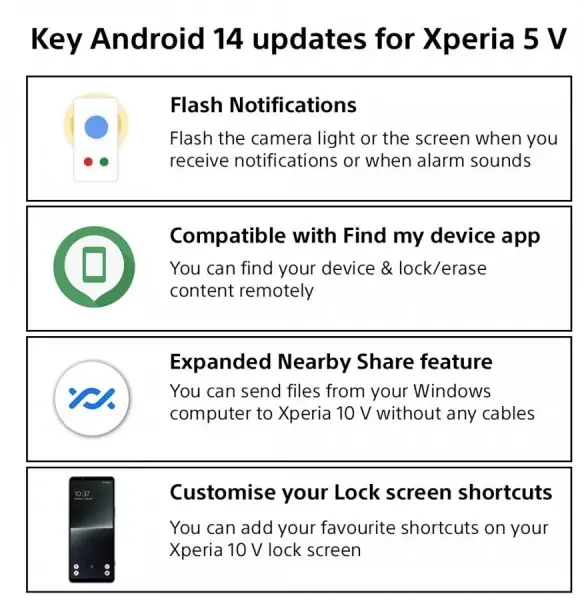
Sony also infuses their signature features into this update. The rear LED flash can now function as a notification light, harkening back to days past while retaining modern minimalism. Integration with Find My Device lets owners remotely lock, locate or wipe their Xperia should it become lost or stolen. Nearby Share expands options for swiftly transferring files between your Xperia 5V and Windows devices.
Additional highlights exclusive to the Xperia 5V include the ability to pin favourite apps and functions right on your lock screen for quick access. Sony continues finding ways to boost convenience without bloat.
This over-the-air update should hit all Xperia 5V devices over the coming days. Released just last September, the 5V stands out for its top-tier Snapdragon 8 Gen 2 processor, dynamic triple-lens camera system, and striking compact chassis capped with Gorilla Glass Victus 2.
For those desiring no-compromise performance, photography and security in a truly pocketable package, the Xperia 5V fulfils those needs – now upgraded with Android 14. Check for the update notification to unlock all these latest features.