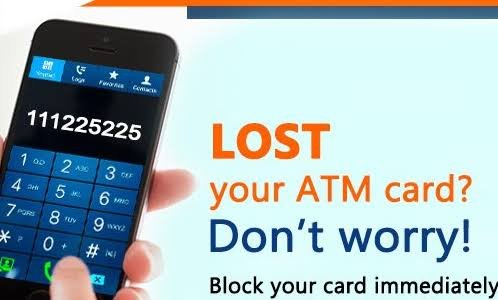
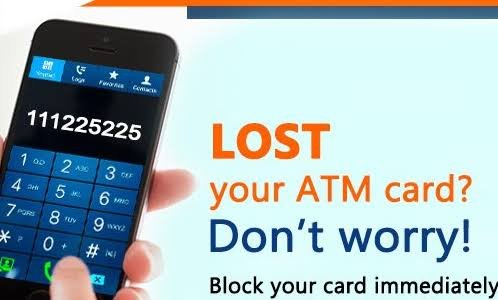
How To Block Wema Bank ATM Card: Notifying your local bank during urgent situations like those associated with lost or stolen ATM cards has turned out to be very helpful as it has the tendency to save you from great losses.
In addition, past incidents have revealed numerous situations involving misplaced or stolen ATM cards. Scammers constantly exploit these situations to seize control of the funds in your bank account. Therefore, it is crucial to promptly inform your bank if you misplace or discover that your card has been stolen or misplaced.
It’s worth noting that Wema Bank stands out as one of the most robust financial institutions in Nigeria. Not only that, but their digital application is exceptional, setting them apart from the competition. Therefore, reaching out to them is incredibly convenient and easy.
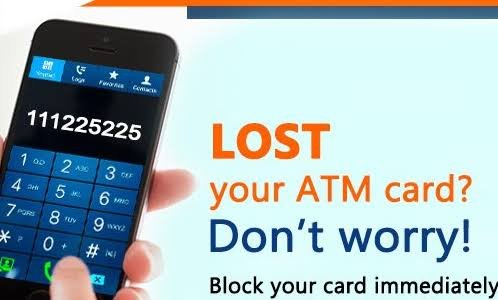
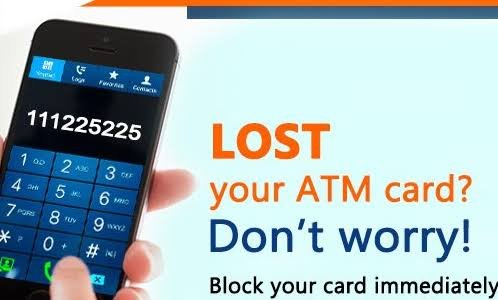
How To Block Wema Bank ATM Card
To inform the bank about your situation, you have many convenient options available. You can make use of the bank’s USSD code or mobile banking option, or you can easily block your card through their online platform. Additionally, reaching out to the bank directly by calling their contact number is another effective method to notify them quickly.
Blocking Your ATM Card Using The Wema Mobile Banking Service
Discover an incredible feature offered by Wema bank that puts you firmly in control of your ATM card. With just a few simple steps, you have the power to enable or disable your card for various transactions such as online payments, ATM withdrawals, and point-of-sale purchases. Enjoy the peace of mind that comes with managing your card’s usage easily and securely.
On how to block Wema Bank ATM card on this section, you would need to download Wema Bank ALAT from the Google play store or iOS log in to the app with your personal details, then follow the prompts that would appear on your phone screen, select the card option and click on why you want to block your card, confirm and submit to complete your card blocking process and the bank will automatically block your ATM card.
Blocking Your ATM Card Using The Wema Bank USSD Code
Protecting your Wema Bank ATM card has never been easier! With the user-friendly USSD code, blocking your compromised card is a breeze. Just follow these straightforward steps:
1. On your phone and dial *945#.
2. Choose the self-service option specifically designed for Wema Bank customers.
3. Simply follow the instructions on your screen to block your ATM card.
By following these quick and easy steps, you can conveniently block your Wema Bank ATM card from the comfort of your own home, regardless of your location or the time of day. Whether your card has been stolen or misplaced, there is no need to go to the bank.
Contacting The Wema Customer Support
On how to block your Wema Bank ATM card, Wema Bank has made the process quick and convenient for you. By reaching out to their helpful customer support desk, you can swiftly block your card and prevent any potential losses, all without the need to visit a physical branch.
Here are a few ways you can get in touch with Wema Bank:
1. Call: Simply dial 07000787753 to connect with the FCMB helpline or contact your bank branch directly using their provided contact numbers.
2. Email: For assistance, you can reach out to Wema Bank support via email at purpleconnect@wemabank.com.
3. SMS: Another option is to send a message to 07051112111 to reach Wema Bank support via SMS.
4. Facebook: Connect with Wema Bank on Facebook at www.facebook.com/wemabank.
5. Twitter: Engage with Wema Bank on Twitter at mobile.twitter.com/wemabank.
Additionally, you can report any issues to the bank using their live chat feature and specifically request to block your ATM card.
Rest assured, Wema Bank is here to assist you promptly and efficiently with any concerns you may have regarding your ATM card.
Frequently Asked Questions
What Happens After Blocking Your ATM Card?
Please keep in mind that once you successfully block your ATM card, it will become completely unusable and inaccessible to you. This means that it won’t respond or grant you access to funds through ATMs, point-of-sale (POS) devices, or online payments. So, if your ATM card is ever lost or stolen, there is no need to worry about unauthorized access.
Moreover, it’s important to note that your blocked card will no longer function. In order to obtain a new, fully functional ATM card, you will need to visit the nearest Wema Bank branch. There, you can request a replacement card, set your new personal identification number (PIN), and have the new card activated for your convenience.
How can I block My Wema bank Account?
To block your account, dial *945*911# and carefully follow the provided instructions. Remember to enter the phone number associated with your account as per the guidelines. Input your USSD PIN and send the information. Once completed, your account will be successfully blocked.
How Do I Report To Wema Bank?
If you suspect that your card or banking details have been compromised, lost, or stolen, it is important to notify the bank promptly. Please reach out to the contact centre at your earliest convenience. You can contact Wema Bank by calling 0-7000-PURPLE, 080-3900-3700, or by sending an SMS to 0705-111-2111. Your quick action will help the bank take appropriate measures to safeguard your account and prevent any unauthorized access or fraudulent activity.
What Is The USSD Code For Wema Bank Account?
Discover the convenience of WEMA Bank’s official USSD code, *945#, designed for hassle-free USSD banking – banking without the need for an internet connection.
How do I Activate My Wema bank Account?
For a reactivation of your account, follow these simple steps:
1. Dial *945*5# or *945# and choose the ‘account reactivation’ option from the menu.
2. Select the specific account you wish to reactivate.
3. If you have an Account Officer Code, enter it. Otherwise, proceed by selecting option 1.
4. Validate the request by entering your 945 PIN.
By following these steps, you can easily reactivate your account and regain access to its functionalities.
Which App Does Wema Bank Use?
Are you wondering how to get started with ALAT? It’s simple! Just follow these steps:
1. If you’re using an Android phone, download the ALAT app from Google Play. For iPhone users, you can find it on the iOS App Store.
2. Once you have the app installed, sign up on ALAT using your existing Wema Bank account.
3. Follow the prompts displayed on your screen to complete the setup process.
By following these easy steps, you’ll be on your way to enjoying the benefits of ALAT. Download the app today and experience convenient banking at your fingertips.
What Is The Transfer Limit For Wema Bank?
Take control of your daily transaction limits and enjoy the freedom to customize them beyond the default amount of ₦ 1 million. It’s effortless! Just follow these simple steps:
1. Click on the ‘EDIT’ option.
2. Set your desired limits for both Inter-Bank and Intra-Bank transfers per day and per transaction for all your accounts.
By following these steps, you can easily adjust your transaction limits to suit your needs and preferences. Experience the convenience of personalized limits and enjoy greater flexibility in managing your finances.
Which Bank Owns Wema Bank?
Wema Bank Plc, widely recognized as Wema Bank, is a commercial bank based in Nigeria. As a trusted financial institution, Wema Bank is duly licensed by the Central Bank of Nigeria, which serves as the governing body for the country’s banking sector. With its commitment to providing reliable banking services, Wema Bank continues to play a very important role in the Nigerian financial landscape.
Is Wema And Alat The Same?
ALAT and Wema Bank may appear different at first instance, but it’s important to understand that ALAT was actually created by Wema Bank. Rather than being a separate entity, ALAT operates under the umbrella of Wema Bank. This difference is why it is referred to as “ALAT by Wema Bank.” By clarifying this misconception, we aim to provide a clearer understanding of the relationship between ALAT and its parent bank, Wema Bank.
Which Wallet Uses Wema Bank?
To get started, simply download the eNaira Speed Wallet app from your app store and sign up. During the sign-up process, choose Wema Bank as your preferred bank and follow the prompts provided. To authenticate your account, you will need to provide your contact details, Bank Verification Number, and set a preferred password.
Once your account is set up, you can conveniently fund and manage it using the ALAT platform or by visiting the nearest Wema Bank branch. Enjoy the flexibility of accessing and controlling your eNaira Speed Wallet account through various channels for a very easy banking experience.
Can I receive dollars in my Wema account?
Absolutely! do not miss out on this opportunity. You can now receive money transfers in US Dollars directly into your Wema Bank Domiciliary account. Additionally, you have the option to visit any Wema Bank branch across Nigeria and receive your funds over the counter. Enjoy the convenience of seamless US Dollar transactions with Wema Bank, providing you with flexible banking solutions to meet your needs.
What is the USSD code for Alat?
Introducing the ALAT USSD Code: *945#. This convenient USSD banking code is accessible to everyone, providing easy and quick access to ALAT’s banking services. To utilize this service, you will need to have an account with ALAT. Don’t worry if you don’t have an account yet; you can easily create one by visiting our online account creation page. Experience the simplicity and accessibility of ALAT’s USSD banking code, *945#, and enjoy a very free and easy banking experience at your fingertips.
How Do I Check My Wema Balance?
Discover how to effortlessly check your Wema bank account using either the convenient USSD code or your personal identification number (PIN). To ensure a seamless experience, just follow these steps: Dial *945*0# on your phone and your current account balance will be instantly displayed.
How do I activate my Wema mobile banking app?
To get started, download the ALAT app from the Google Play Store (for Android phones) or the iOS App Store (for iPhone). If you already have a Wema Bank account, sign up on ALAT and follow the prompts displayed on your screen. In case you don’t have an account yet, no worries! Just follow the prompts on your screen to quickly sign up on ALAT and get started.
Conclusion
Protecting your ATM card and preventing card theft or loss is a top priority for everyone. If you are a Wema Bank customer, take immediate action to safeguard your funds by blocking your ATM card. I have vividly writen how to block your Wema Bank ATM card so choose any of the options mentioned above to quickly block your card and prevent any unauthorized access to your account.







