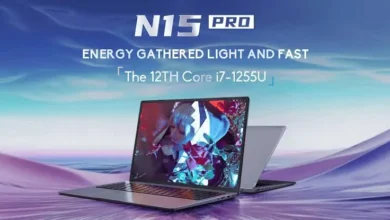Samsung has officially launched a new app called “Samsung Find” to simplify tracking Galaxy devices, accessories, and family members. Taking the place of the “SmartThings Find” section previously within the SmartThings app, Samsung Find brings all location tracking features into one dedicated app.
The recently released Samsung Find app is now available for download on the Galaxy Store. With a lightweight size of 70MB, it focuses on three key sections:
- Devices: View the location of your Galaxy smartphones, tablets, laptops, and smartwatches on a map. Easily pinpoint where a device is at any time.
- Items: If you’ve misplaced accessories attached to a Galaxy SmartTag, the Items tab displays their location. Never lose your keys, wallet, or other belongings again.
- People – See where family members are on a map if they’re sharing their location with you. Useful for keeping tabs on children and elderly relatives when needed.
On top of showing locations, Samsung Find has additional useful capabilities. Share your location or your device’s location with selected contacts. Ring a lost device or item with an audible ping using “Make Sound.” And for devices with Ultra-Wideband (UWB) support, the app provides more precise directional guidance.


By gathering all tracking functions into the Samsung Find app instead of burying them within SmartThings, Samsung has simplified how Galaxy users can locate missing devices, tags, and people. The dedicated app brings greater convenience to Galaxy owners who previously had to juggle multiple apps.
Downloading Samsung Find from the Galaxy Store is a logical step for any Galaxy user wanting the convenience of easily tracking their belongings and loved ones all from one central hub.