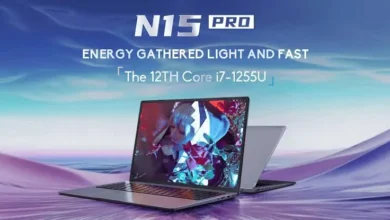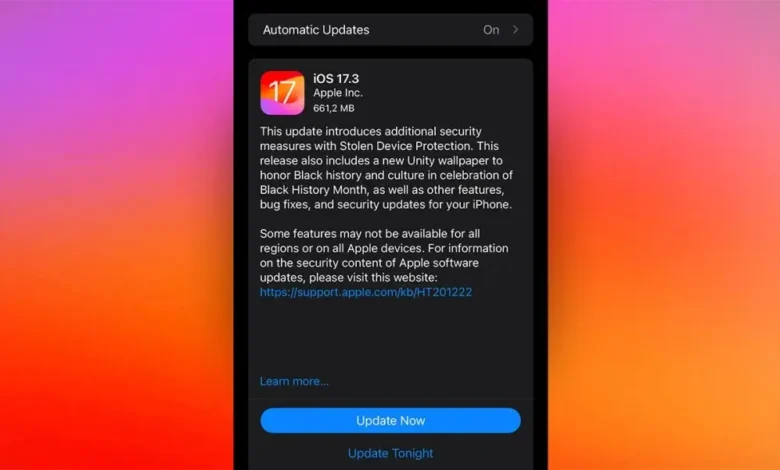
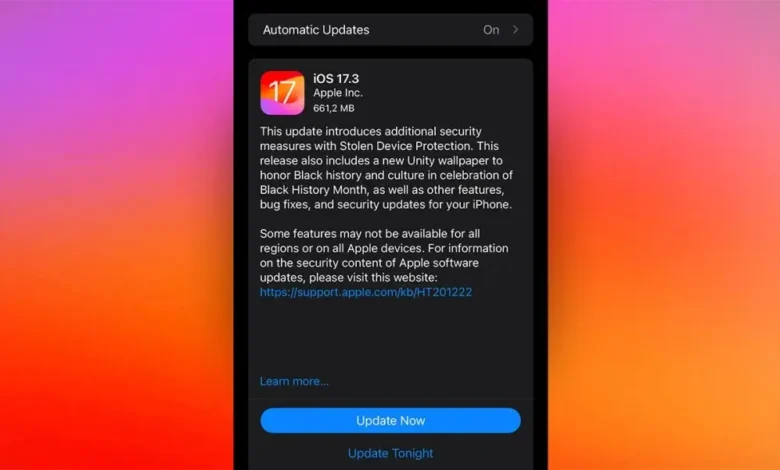
Apple iOS 17.3 Update. Apple has released its latest iOS 17.3 software update for iPhones, bringing new features and enhancements to device security, usability, and entertainment. Headlining the update is Stolen Device Protection, which makes it much harder for thieves to access personal data and device functionality if they gain possession of a passcode-locked iPhone.
Stolen Device Protection requires biometric authentication (Face ID or Touch ID) to perform sensitive actions like changing the device passcode or Apple ID password. It also introduces a new Security Delay that imposes a 1-hour waiting period plus an additional successful Face/Touch ID authentication before such changes can be made, even if the correct passcode is entered.
This significantly reduces the risk of unauthorised access to private user data. The update also delivers Apple’s customary security patches and fixes for newly discovered vulnerabilities. Users are strongly encouraged to install the update to ensure their devices have the latest protections.
On the feature side, iOS 17.3 enables collaborative playlists in Apple Music, allowing multiple friends to curate and manage shared playlists jointly. Users can add, reorder or delete tracks and react with emojis. The update also expands AirPlay compatibility to more hotels, shows AppleCare coverage details directly in Settings, and applies Crash Detection optimisations specifically for iPhone 14 and 15 models.
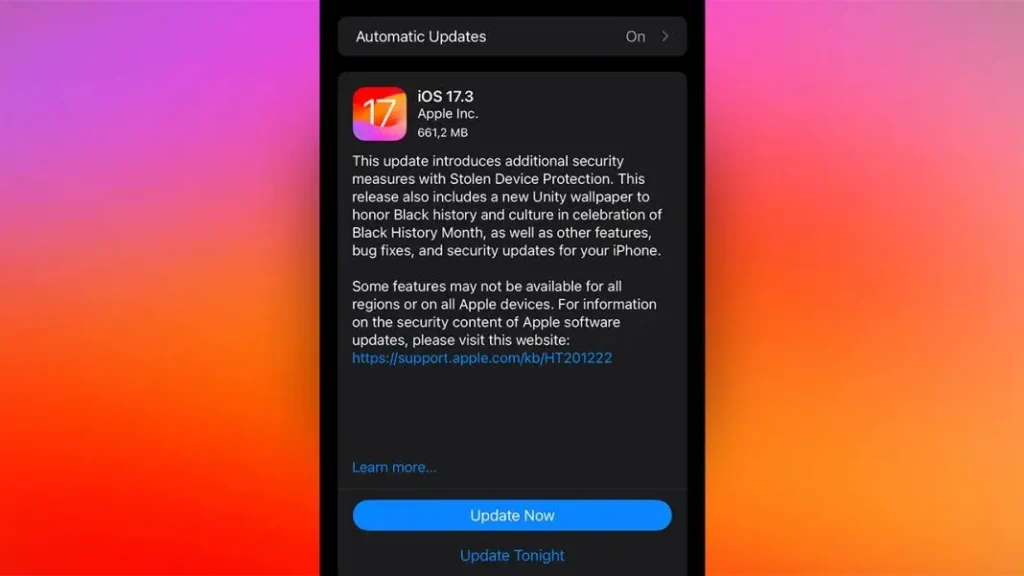
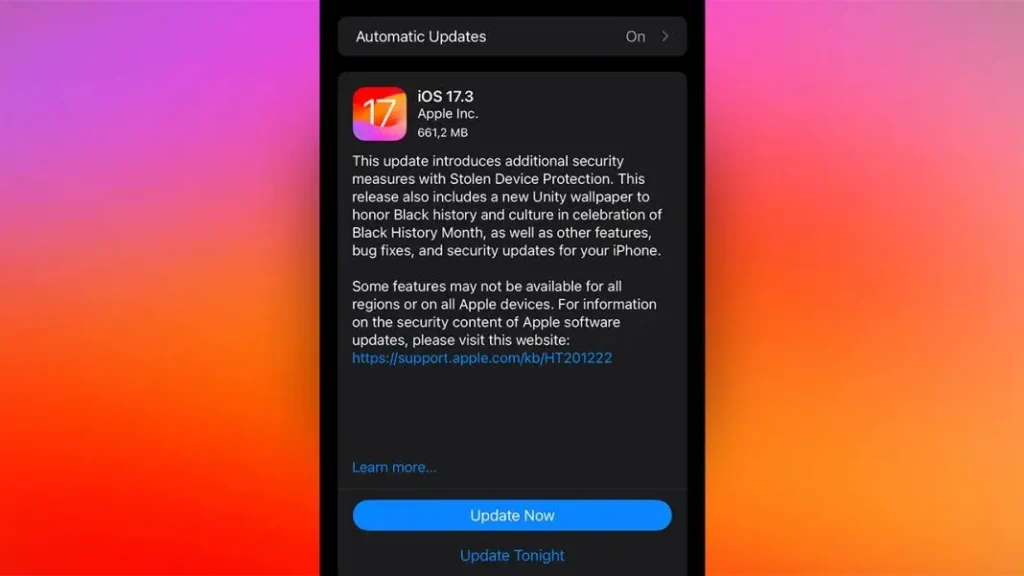
To install the free iOS 17.3 update, head to Settings > General > Software Update on your compatible iPhone. Be sure your device has sufficient battery charge and a stable Wi-Fi connection during the process. The update will download and install automatically from there.
With powerful new security capabilities like Stolen Device Protection guarding personal data, plus collaborative playlists and other feature enhancements, iOS 17.3 is a worthwhile update for all iPhone users. Installing the latest software ensures you get the best experience from your device.