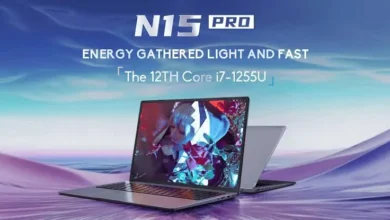Google Play System Updates Has Been Paused By Google Till January 2024


Google Play system updates: Google has announced a one-month pause for its reiterating Google Play system updates that are normally installed in early December. Moreover, January’s impending update handles a notable app crashing bug that might frustrate many Android 12 and Android 13 users.


Although it’s easy to overlook, but these updates perform important background tasks keeping Android devices humming along smoothly. Let’s see why google system update is necessary:
What Do Google Play System Updates Do?
Google Play system updates handle vital maintenance like:
- 1. Compressing bugs causing crashes or lag.
- 2. Patching newly discovered security mistakes.
- 3. Adding helpful new features to Google applications.
- 4. It’s Optimizes performance.
- 5. It Streamlines Google applications and services.
So when Google Play system updates are issued monthly, these automatic updates safeguard stability, speed, and user experience with no major operating system upgrade required. Now that you know why Google Play needs a system update, you might wonder how to upgrade it by January. No worries! Below is how I can do that with ease
Where can I check the Google Play System Update status?
To view statuses or manually trigger pending updates, on your device, go to;
Settings > System > System Update
Then take some minutes to review update records on your Android device. That’s all you need to do.
Though this update is paused this December, staying current with releases remains very important and typically simple.