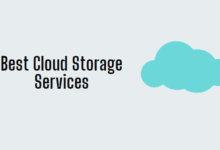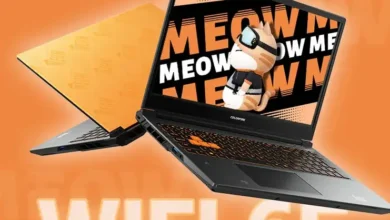Best Free Screen Recorder to Record Video with Teleprompter: Creating videos is a fantastic way to engage your audience and effectively convey information. When it comes to delivering your message with clarity and confidence, using a teleprompter can be an invaluable tool. Teleprompters enable presenters to read their script while maintaining direct eye contact with the camera, resulting in a more natural and conversational video.
The good news is that there are several exceptional free software options available for recording videos with an integrated teleprompter feature. In this article, we’ll delve into the finest and most user-friendly free teleprompter software tools and provide insights on how to utilize them effectively. Whether you’re planning to shoot a vlog, tutorial, presentation, or interview, these applications are designed to simplify the process, allowing you to read your script effortlessly and produce polished and professional videos. . Time to now explore some of the best free screen recorders that allow you to record videos with a teleprompter.
1. OBS Studio:
- OBS Studio (Open Broadcaster Software) is a powerful and open-source screen recording and streaming software. It offers extensive customization options, making it suitable for both beginners and advanced users. To use a teleprompter with OBS Studio, you can add your script as a text source, adjust the scrolling speed, and record your video while reading the teleprompter text.
2. ShareX:
- ShareX is a feature-rich open-source screen capture tool that also includes screen recording capabilities. While it doesn’t have built-in teleprompter functionality, you can use its custom region capture to record a specific area of your screen where you have your teleprompter software running. This way, you can easily combine a teleprompter with your screen recording.
3. Apowersoft Online Screen Recorder:
- Apowersoft offers a free online screen recorder that is easy to use and requires no installation. While it doesn’t have native teleprompter support, you can open a teleprompter tool in a separate browser window and position it next to the recording area. This setup allows you to read your script while recording your screen.
4. Clideo Prompter:
- Clideo Prompter is a web-based teleprompter tool that you can use alongside any screen recording software. It offers adjustable scrolling speed and text size, ensuring a comfortable reading experience. You can record your screen using your preferred screen recording software while having Clideo Prompter running in the background.
5. Teleprompt.me:
- Teleprompt.me is another web-based teleprompter tool that can be used alongside screen recording software. It provides a simple and user-friendly interface, making it easy to paste your script and control the scrolling speed. You can position the teleprompter window next to your recording area for a smooth recording process.
6. Free Teleprompter Software:
- Some screen recording software, like ShareX, offer a custom region capture option. You can use this feature to record a specific area of your screen, which includes the teleprompter software. There are also standalone free teleprompter software programs available that you can use alongside any screen recorder.
7. Windows 10 Camera App:
- If you’re a Windows 10 user, the built-in Camera app allows you to record videos. You can use a teleprompter software of your choice and position it on your screen while recording with the Camera app. This combination provides a straightforward way to create teleprompter-assisted videos.
CONCLUSION


When choosing a screen recording software for teleprompter-assisted video creation, consider factors like ease of use, customization options, and compatibility with teleprompter tools. Experiment with different options to find the one that best suits your needs and workflow. With the right screen recorder and teleprompter setup, you can create professional and engaging videos effortlessly.