Mp3juice Alternatives; Best Website Like Mp3juice To Download Your Favorite Songs For Free
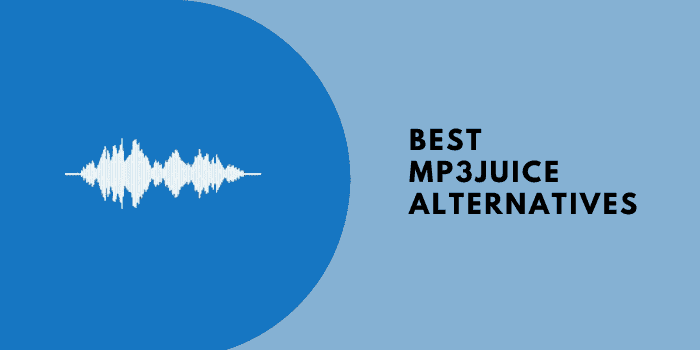
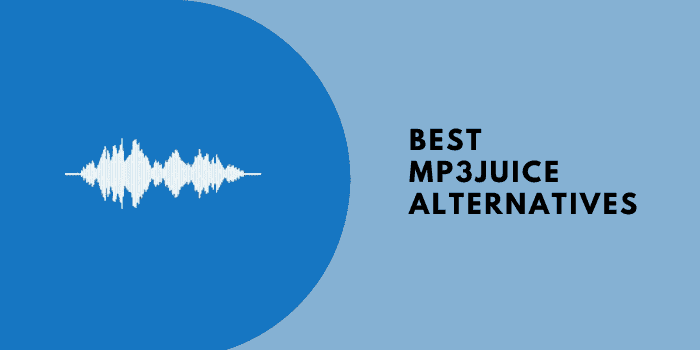
Are you pissed at watching YouTube adverts when listening to music or want to enjoy YouTube music without paying an extra fee for background play? That means you are looking for the best website like MP3Juice. MP3Juice is a website that allows you to download your favorite songs from YouTube as MP3 files.
In this article, I will help you discover other choices of MP3 download options apart from MP3Juice. While MP3Juice is well-known, there are other platforms with similar functions. Btclod, C-YouTube, and Y2Mate are some of the alternatives you can explore. Nevertheless, if you are looking for an MP3Juice alternative, YTMP3.EU stands out as the top choice.
One of the main advantages of YTMP3.EU is its ad-free experience, setting it apart from many other sites. YTMP3.EU offers a lot of customized features, allowing you to download music according to your preference.
List Of Top 10 Best Website Like Mp3juice
Sometimes, MP3Juice may encounter bugs that will make it hard for browsers to have a smooth browsing experience. And the site does not work well for everyone, which can be frustrating. Hence, users often encounter ads and pop-ups while using the website. In these cases, I have compiled a list of the 10 best sites like Mp3juice;
Table of Contents
1. YTMP3.EU
If you’re looking for a fast and easy way to convert YouTube videos to audio, then you don’t have to look further than YTMP3.EU, this website is a browser extension that is compatible with Chrome and Firefox. With this feature, you can easily download and trim YouTube videos, turning them into audio files while you browse the web.
One of the features of YTMP3.EU is its support for audio downloads at up to 320kbps, this is an assurance that you have high-quality audio files for your collection. Moreover, the feature also allows you to download album art, aiding in organizing downloaded music on your device.
It might interest you to know that, the extension on YTMP3.EU has gained a good number of positive reviews on the Mozilla Addon store, speaking to its reliability and user satisfaction.
If you are not interested in using the extension? No problem! YTMP3.EU also offers a user-friendly website where you can simply enter the YouTube video URL into the search bar and get the job done. In comparison to MP3Juice, the website proves to be superior, providing a lot of options.
The website also has the flexibility of switching between manual and automatic downloading.
What truly sets YTMP3.EU superior is the diverse features it offers that are not available on MP3Juice;
You can trim videos by specifying start and end timestamps before downloading.
You can add a professional touch with fade-in and fade-out effects.
You can adjust the playback speed of the downloaded audio to suit your preference, whether you want to speed it up or slow it down.
And if you are a music lover who likes customizing sound, you will be able to find options to fine-tune for bass, treble, and more.
To summarize it all, YTMP3.EU is a nice option for quick YouTube video-to-audio conversion, packed with various features to enhance your music collection.
2. Btclod
Btclod is one of the top choices for downloading music. It’s not only easy to use and fast but also offers a good number of advanced features that makes it stand out.
One of the differences between Btclod and MP3Juice is its versatility. With Btclod, you are not just limited to pasting YouTube URLs or entering search terms; you can also download as many playlists as you want at a time! This particular feature is a game-changer if you want to download many songs. What you need to do is to create a personal playlist on YouTube, add the songs you want to download, and then paste the playlist URL into Btclod’s search bar.
Another feature of Btclod is its video-trimming capability. You can easily specify the exact timestamps where you want the audio to start and end, and even down to the second. Just turn on the “Enable Video/Audio/GIF Cutter” icon and you are good to go!
Btclod support for a wide range of file formats, including MP3, MP2, M4A, WEBM, and more. Plus, you have the flexibility to choose your preferred audio quality when downloading videos as MP3 audio files. You can select resolutions ranging from 64kbps to 320kbps, depending on the audio quality you want.
But that is not all! Btclod has some exciting additional features that MP3Juice lacks. There are;
1. It allows you to download YouTube thumbnails.
2. The web converts YouTube videos into GIFs! Just head to the GIF tab, and you can generate GIFs with pixel widths from 200 to 520 and an FPS of 15 to 30.
Unlike some other downloaders, Btclod is free of annoying popups and ads, providing an easy download experience. And for added convenience, Btclod has the option to save audio and video files directly to Dropbox, which would you save you from filling up your device storage.
3. OKmusi
OKmusi is one of the best sites like MP3Juice. It is important to note that OKmusi does come with ads and a new tab popup that you will need to close before downloading, it offers a lot of download options that make downloading easy.
To get started, enter a YouTube URL and proceed with the download after closing the popup. You will have the choice to download the video as either an MP4 or MP3 file, with various options available for video and audio quality.
The alternative for the URL-based download is the option to search for content by artist or song name. You can also carry out a global search, select the most important result, and easily download it with a click of an icon.
For users looking for an enhanced experience, OKmusi has a premium app called “OKmusi Pro MP3 Downloader.” This version is an excellent MP3Juice alternative, as it provides access to over 1,000 embedded sites for direct downloads.
With OKmusi Pro MP3 Downloader, there is no need to visit YouTube or other platforms separately. The app combines YouTube, TikTok, SoundCloud, Facebook, and other sites, which allows instant search for songs and download them directly from the app.
In addition to the convenience of direct downloads, the premium app offers high resolution for music downloads of up to 320kbps. However, OKmusi Pro MP3 Downloader supports downloading existing playlists or creating a personal playlist and downloading them easily.
One advantage over MP3Juice is the batch download feature, which allows downloading of more than 300 songs at once! Whether it’s albums or a long list of individual URLs, OKmusi Pro MP3 Downloader has your back.
Please Note: For those who prefer to use OKmusi Pro MP3 Downloader, it is compatible with Windows and Mac desktops, as well as Android smartphones. And that it’s essential to note that presently, the app is not available for Linux devices or iOS-powered phones.
4. C-YouTube
C-YouTube is a safe and user-friendly YouTube video downloader that is recommended as the best site like MP3Juice. While it may experience occasional slowness during usage, most of the time, downloading from the website gets ready in a few minutes!
One of the amazing features of C-YouTube is its ad-free and virus-free environment, which ensures a clean and secure download experience for its users. All you need to do is paste the YouTube URL you want to convert into an MP3 file, and within seconds, your download will be ready for you to enjoy on your device.
Apart from the above feature mentioned, C-YouTube also allows a direct download of videos from YouTube by adding “c-” to the beginning of the URL in the browsing bar, you will be redirected to C-YouTube.com, with the video URL already in the search bar. The video will automatically start downloading as an MP3 file, making the process smooth and easy.
While C-YouTube may lack some advanced features like conducting web searches for MP3 files or downloading YouTube videos as MP4 files, it stands out as one of the perfect solutions for downloading YouTube videos as MP3s. Additionally, it’s a safe choice, protecting you from dangerous pop-ups and viruses that could otherwise spoil your downloading experience.
5. AceThinker Music Downloader
Many people do not trust online downloading apps because they often redirect them to other websites that would make them view all kinds of weird popups. If you do not want all that to happen to you, give AceThinker Music Downloader a try.
You will not have to deal with any pop-ups or adverts, nor will you have to worry about viruses. You can give this music downloader a free trial and later get a lifetime license for your Windows.
One of the unique features AceThinker has is that it allows you to download videos by pasting URLs or doing a music search in the search bar.
It also allows you to paste a YouTube music playlist’s URL to download all the music videos in the playlist at a time.
AceThinker music downloader has a premium tool, but you can find it useful if you download music from YouTube a lot.
6. TubeMate
If you are looking for alternatives to MP3Juice, TubeMate stands out as an excellent option. It offers a downloadable APK app, eliminating the need to repeatedly access it from your browser like MP3Juice. With TubeMate, you can easily download any YouTube video of your choice.
This website has some beautiful new features, such as the feature to choose which picture you want to set for your album cover when downloading music videos. It also accesses your SD card space and saves music videos to the SD card you inserted into your mobile device.
And even when you feel you don’t need TubeMate on your device and eventually uninstall it, you won’t lose any of the music files you saved to your SD card. This particular feature allows you to keep enough space on your device and move your MP3 audio files from one device to another easily.
7. Apowersoft
Apowersoft is also a useful tool that also includes a video-to-MP3 converter. It has an online version as well as a downloadable app, which Mp3juice does not offer.
Besides YouTube, it supports videos from other websites like; Vimeo, Dailymotion, and others. It also allows the conversion of local videos to MP3 files.
In addition to being able to convert local videos from the web into MP3 files, Apowersoft also allows uploaded video files to be stored on personal devices and then redownload as MP3 files. This is something MP3Juice does not let you do.
8. Loader.to
Loader.to is the best site like MP3Juice. If you have problems downloading from MP3Juice, you won’t experience any problems using the same URL on Loader. to.
The only issue you might have is that you have to choose your preferred download file format before clicking on the download icon. However, you can always go back and input the URL again if you want to redownload the video in another format.
Video formats available for Loader.to are WEBM and MP4, with different video resolutions available for each. For audio, Loader.to has the following file formats;
MP3
WEBM
M4A
AAC
OGG
OPUS
WAV
FLAC
Once you click the download icon, the system will convert the video into your desired file format. You will need to have patience when downloading, depending on the length of the video.
Once the progress bar gets to 100 percent, you can then click on the blue download icon again. The website will open up an advert in a new tab; close it as soon as you can, and the video will be downloaded automatically.
9. Y2Mate
Y2Mate is one of the best sites like MP3Juice and YouTube downloader tools.
Unlike MP3Juice, it allows the downloading of any video either as an MP3 file or as an MP4 file.
When using Y2Mate, be assured that they will be some popup ads, which may open in new tabs. Y2Mate is a free version website, so, naturally, it use of ads to support its operations.
Like MP3Juice, Y2Mate allows you to paste a video URL from YouTube or a search keyword to find relevant YouTube videos and music videos. And then, click the download icon.
And an advert will pop up in a new tab first, what you need to do is close it as soon as you can. Then, you will be able to download the video of your choice.
Y2Mate will give you many download options. If you choose to download an MP4 file, you can select from different video resolution quality levels.
Or, you could select MP3 or Audio to only download the audio part of a video, which is an option for podcasts and music videos.
Y2Mate also supports downloads from sites other than YouTube, such as Dailymotion and Facebook.
10. AllToMP3
Unlike MP3Juice which allows downloading of audio from YouTube and Spotify, AllToMP3 accepts downloads from Soundcloud as well. AllToMP3 is also available as a downloadable program instead of an online application.
AllToMP3 can be downloaded on Linux, Mac, and Windows.
AllToMP3 and Mp3juice have a key distinction – the openness of their source code. While MP3Juice is closed-source, AllToMP3 takes a different approach by being open-source.
Simply put, the source code is accessible to the public and available on GitHub for anyone to scrutinize. The source code can be modified to create a personal customized YouTube MP3 downloader if only an individual has the coding technique to do so.
For the fact that the source code is public, one can scan it to check for security problems and vulnerabilities.
Conclusion
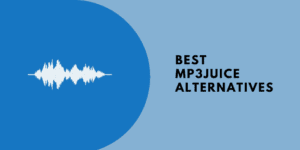
While MP3Juice might have served as a better choice in the past, it’s important to explore other alternatives that prioritize legality, a diverse music selection, and an easy-to-navigate interface. Sites like YTMP3.EU, C-YouTube, Btclod, and TubeMate, present excellent options for music lovers seeking an easy way to download music.








Mp3juices is a good option, as it is one of the popular sites allowing users to download it for free. kindly click on that link