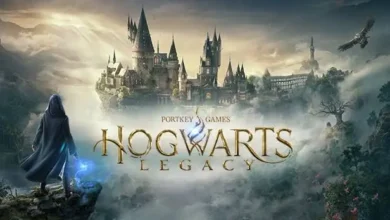Elden Ring PC System Requirements. Elden Ring throws players into a sprawling dark fantasy world ripe for exploration. Its vast lands hold threats around every corner but also valuable treasures and lore. Before embarking on this epic journey, however, you must ensure your PC meets the Elden Ring system requirements.
About Elden Ring
Elden Ring comes from developer FromSoftware, creators of Bloodborne, Sekiro, and the critically acclaimed Dark Souls series. It also features the lore and worldbuilding talents of George R.R. Martin, author of A Song of Ice and Fire, which spawned Game of Thrones.

As an open-world action RPG, Elden Ring gives players tremendous freedom to traverse its realm as they see fit. Its rewarding yet challenging combat demands skill to defeat imposing foes. And its deep lore and secrets reward the curious.
Elden Ring Minimum System Requirements
If you want to play Elden Ring, your PC needs to match or exceed these baseline specs:
- OS: Windows 10
- CPU: Intel Core i5-8400 or AMD Ryzen 3 3300X
- RAM: 12GB
- GPU: Nvidia GeForce GTX 1060 3GB or AMD Radeon RX 580 4GB
- Storage: 60GB HDD
- Audio: Windows-compatible sound card
Meeting the minimum requirements allows Elden Ring to run on low to medium settings at 1080p resolution. Performance should remain fairly smooth, though visual quality takes a hit.
Elden Ring Recommended System Requirements
For the best Elden Ring experience, aim for these recommended specs:
- OS: Windows 10 or 11
- CPU: Intel Core i7-8700K or AMD Ryzen 5 3600X
- RAM: 16GB
- GPU: Nvidia RTX 2070 Super 8GB / AMD RX 5700 XT 8GB
- Storage: SSD
- Audio: Windows-compatible sound card
Elden Ring runs great on the recommended hardware with high-fidelity graphics at 60 fps. The SSD also significantly reduces loading times while traversing the world.
PC Graphics Card Considerations
Your GPU plays a big role in Elden Ring’s performance. AMD and Nvidia cards like the RX 6700 XT or RTX 3060 Ti, respectively, deliver 60 fps gameplay with maxed settings. They also support modern features like ray tracing.
Budget options like the GTX 1660 Super or RX 5600 XT run Elden Ring well on high settings, while the GTX 1060 or RX 580 suffice for medium-quality playable frame rates.
Integrated graphics cannot run Elden Ring at all. A dedicated GPU is mandatory. Also note VRAM capacity on the graphics card determines texture quality and resolution capacity.
Customizing Elden Ring’s Graphics Settings
If your PC falls below the recommended hardware, tweaking Elden Ring’s graphics settings helps optimize performance:
- – Lower the resolution to 900p or 720p
- – Disable anti-aliasing
- – Reduce texture quality
- – Disable shadows completely
- – Lower draw distance for less detailed distant objects
- – Disable motion blur and depth of field
- – Set shader quality to low
Adjust settings incrementally to balance visuals with smooth gameplay. And upgrade your PC if possible to fully experience everything Elden Ring’s vast fantasy world has to offer.