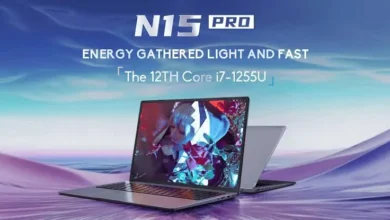Google Assistant Losing 17 Features. Google recently announced it will remove 17 Google Assistant capabilities between January 26th and February 26th. They state this overhaul aims to enhance “quality and reliability” while streamlining Assistant across devices.
The impacted features run the gamut from media controls to travel queries. Attempting to use them after the sunset date will surface a notification about their unavailability.
Removed Google Assistant Features:
- Audiobook controls on Google Play Books. You can still cast audiobooks from your mobile device.
- Cookbook management like transferring recipes or accessing instructional videos and guides. But you can still get recipe help through web and YouTube searches.
- Setting media, music, or radio alarms. Use custom Routines or standard alarms instead.
- Stopwatch commands for Smart Displays and Speakers. Timer and alarm functions remain intact.
- Calling specific devices or broadcasting messages to your Family Group. Limited broadcasting within the home still works.
- Sending emails, video clips, or audio recordings by voice command. You can still place calls and send text messages hands-free.
- Asking for someone’s contact info. Direct calling without asking for contacts persists.
- In-car access to messages and calls via App Launcher in Google Maps’ driving mode. Google Maps voice control is unchanged.
- Controlling activities by voice on Fitbit Sense and Versa 3 devices. Use hardware buttons for activity commands instead.
- Displaying caller ID on speakers and displays for non-Duo calls.
- Checking personal travel details by voice. General flight status questions still work.
- Voice actions for payments, reservations, and social media posting. But you can still use Assistant to open installed apps.
Other Google Assistant Changes


Google is evolving the core Google app to surface search results instead of smart home/messaging controls when tapping the microphone icon. The Pixel Search bar now triggers Voice Search rather than Assistant as well.
The aim of removing secondary Assistant capabilities seems to be simplifying the user experience. Consolidating the most popular tasks may increase reliable functionality.
With Google assistants like Alexa adding features, this reduction of Google Assistant’s scope is an interesting strategic choice. It risks disappointing power users reliant on niche commands.
However, for most casual users, this simplified Assistant likely offers similar utility. And if it results in greater accuracy for core commands like calling, messaging, and searches, that is a worthwhile reliability upgrade.
Only time will tell whether paring back overpromised features makes Assistant more satisfying to use daily. But Google deserves credit for eliminating crufty functionality instead of leaving half-baked gimmicks lingering indefinitely.