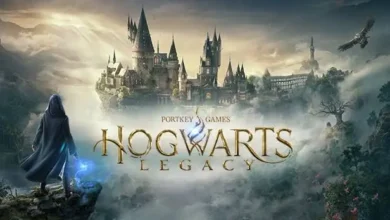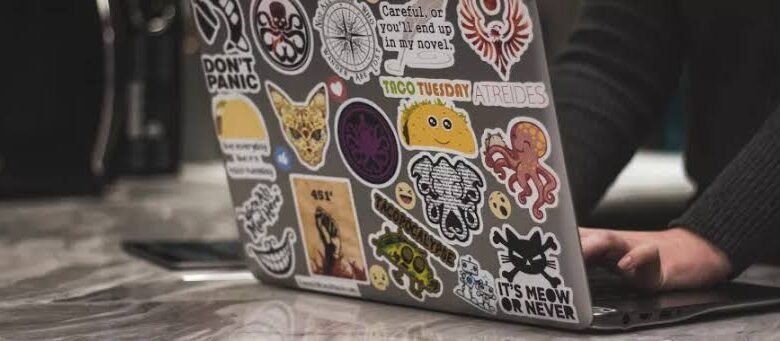
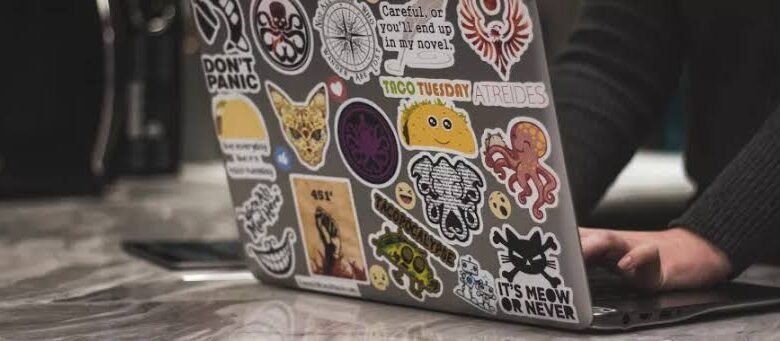
Stickers On MacBook; Is It Ok To Put Stickers On A MacBook: In today’s digital age, our laptops often become an extension of our identity. MacBooks, renowned for their sleek design, have become a canvas for personal expression. One popular method for MacBook personalization is the use of stickers. In this article, we will talk about the creative realm of “stickering” your MacBook, If It Is Ok To Put Stickers On A MacBook, Pros and Cons of Puting stickers on MacBook, Tips for Applying Stickers to Your MacBook, And FAQ’s On MacBook Stickers.
Why Many MacBook Users Use Stickers On Their MacBook
When it comes to laptop, Apple MacBook are highly known for its premium design, From its elegant aluminum exterior, minimalist aesthetic, to it’s iconic Apple logo. However, if you’ve ever ventured into a coffee shop, co-working space, or a university library, you might have noticed something intriguing – a growing number of MacBook users have chosen to decorate their MacBook devices with an array of stickers. These stickers range from quirky and colorful to thought-provoking and artistic. But what drives this trend? Why do so many MacBook users opt to embellish their prized possessions with these adhesive artworks? Below are some of the reasons Why Many MacBook Users Use Stickers On Their MacBook.
For Personalization
Stickers provide an opportunity to showcase your personality, passions, and unique style. Whether you’re into pop culture, art, or minimalistic designs. Stickers on MacBook help you to transform your laptop into an expression of your individuality.
For Creativity
One of the joys of applying stickers to your MacBook lies in the process itself. It’s a creative endeavor that allows you to curate your laptop’s appearance. You can carefully select and arrange stickers, creating a visual story that’s uniquely yours. With thousands of sticker designs available for MacBook, you’re only limited by your imagination.
For Protection
Stickers offer more than just aesthetics. They can act as a protective layer, safeguarding your MacBook’s exterior from minor scratches and scuffs. This added layer of defense can be especially beneficial if you’re always on the go, as it helps maintain and protect your laptop’s case.
How to Use Stickers on Your Mac | How Do You Use Sticker On Mac
Applying sticker on mac is not as difficult as you may think. To add sticker on your MacBook laptop follow steps below;
1. Gather Your Stickers
The first step in using stickers to personalize your Mac is to gather your collection. Whether you’ve collected them over time or have a set of fresh stickers ready, having a variety to choose from will allow you to create a customized look that suits your personality.
2. Clean Your Mac
Before applying any stickers to Mac, it’s essential to prepare your Mac’s surface. Use a microfiber cloth to wipe away dust, fingerprints, and any smudges. For a thorough cleaning, consider using a gentle isopropyl alcohol solution. This step ensures that your stickers adhere well and prevents any dirt or residue from affecting the solidity.
3. Choose Your Placement
Deciding where to place your stickers is a crucial aspect of personalization. Some users prefer covering the laptop’s lid, while others choose to decorate the palm rest area around the keyboard. It’s important to think about your preferences and how you use your Mac. Avoid covering important ports, vents, or the trackpad to maintain functionality and over heating of your MacBook.
4. Apply Your Stickers
Now comes the fun part – applying your stickers to Mac. First peel off the backing of a sticker, align it with your chosen spot, and gently press it down. Start from one edge and work your way across the other end, smoothing out any air bubbles as you go. Take your time when doing this to ensure the sticker adheres evenly and without wrinkles.
5. Mix and Match Your Design
One of the great aspects of using stickers is the flexibility to mix and match designs. You can create a collage of stickers that tell a visual story about your interests, hobbies, or favorite brands.
Should I Put Stickers On My MacBook | Stickers On MacBook Pros And Cons
When applied stickers to your Mac can serve as a beautification to your Mac, this can also cause some damage to your MacBook. Below are the pros and cons of using stickers on MacBook.
The Pros of Putting Stickers on a MacBook:
1. Personalization:
One of the primary reasons people choose to decorate their MacBooks with stickers is personalization. Stickers allow you to express your individuality and make your device uniquely yours. Whether you’re a fan of pop culture, a nature enthusiast, or an advocate for a cause, stickers can reflect your interests and personality.
2. Covering Imperfections
Over time, MacBooks may accumulate minor scratches or blemishes on their surfaces. Stickers can effectively hide these imperfections, giving your laptop a refreshed look without the need for expensive repairs.
3. Protection
High-quality stickers can offer a layer of protection to the MacBook’s exterior. They shield the aluminum chassis from minor scratches and scuffs caused by daily use, and reducing wear and tear.
The Cons of Putting Stickers on a MacBook:
1. Residue and Adhesive Issues
Some stickers may leave residue behind when removed, which can be challenging to clean. Low-quality stickers may also have strong adhesives that can damage the MacBook’s surface or be difficult to remove.
2. Overheating Concerns
Covering the MacBook’s surface with stickers can potentially affect its heat dissipation. If stickers obstruct the airflow or cover the cooling vents, it may lead to overheating issues and reduced the performance of your MacBook.
3. Warranty Implications
Placing stickers on your MacBook may void the warranty if it results in damage or prevents authorized service providers from accessing internal components during repairs.
4. Aesthetic Preferences
While stickers provide personalization, not everyone appreciates the appearance of a MacBook covered in stickers. Some prefer the sleek, minimalistic design of the laptop in its original state.
5. Resale Value
If you plan to sell your MacBook down the road, potential buyers may not share your enthusiasm for stickers. Some might prefer a clean, sticker-free laptop, which could affect its resale value.
Can I safely Put Stickers On My Laptop | Tips for Applying Stickers to Your MacBook
Are there tips for using stickers on MacBook? Yes, to apply stickers on your MacBook without causing damage follow the guide below;
1. Choose High-Quality Stickers
Opt for stickers made from quality materials with a removable adhesive to minimize residue and potential damage.
2. Avoid Covering Vents Area With Stickers
Ensure that stickers do not obstruct any cooling vents, as this can lead to overheating issues on your MacBook. Stick to the outer surfaces and also avoid the area near the screen hinge.
3. Clean the Surface
Before applying stickers, clean the MacBook’s surface to ensure proper adhesion. Use a microfiber cloth and a mild cleaning solution to remove any dust or oils on the surface you are to place the stickers.
4. When Removing Stickers On MacBook
If you decide to remove stickers, do so carefully using a plastic card or your fingernail to peel them off gently. Use a residue-free adhesive remover for any remaining residue.
FAQS On Stickers On MacBook
Does Putting Stickers On MacBook Void Warranty
Putting stickers on a MacBook typically does not void the warranty provided by Apple. However, it is important to exercise caution when placing stickers, remove them before seeking warranty service if necessary, and be aware that any damage caused by stickers may not be covered by the warranty.
Does peeling off laptop stickers void warranty?
Peeling off laptop stickers, in general, should not void your laptop’s warranty. Laptop stickers are considered cosmetic and do not typically impact the laptop’s functionality or hardware. However, you should take care to remove any adhesive residue and, if needed, remove the stickers before seeking warranty service. Additionally, be cautious during the sticker removal process to avoid causing any unintended damage to your laptop’s surface. Always check your laptop manufacturer’s warranty terms for specific details.
Is it professional to have stickers on your laptop?
Whether having stickers on your laptop is considered professional or not depends on the context and the industry you work in. If you’re uncertain, it’s a good idea to observe what colleagues or professionals in your field are doing and to consider the expectations of your workplace. Remember that professionalism goes beyond the appearance of your laptop and encompasses your behavior, skills, and how you interact with colleagues and clients.
Conclusion


The decision to add stickers to your MacBook boils down to personal preference. Stickers are a fantastic way to infuse your laptop with character and protection, but they might not align with everyone’s taste. Just remember, it’s your MacBook, and you have the creative freedom to make it uniquely yours. Whether you choose to embrace stickering or not, the most important thing is that your MacBook reflects your individuality and serves you well in your digital endeavors.