Alternatives image search engines; Top 10 Best Reverse Image Search Websites to Use
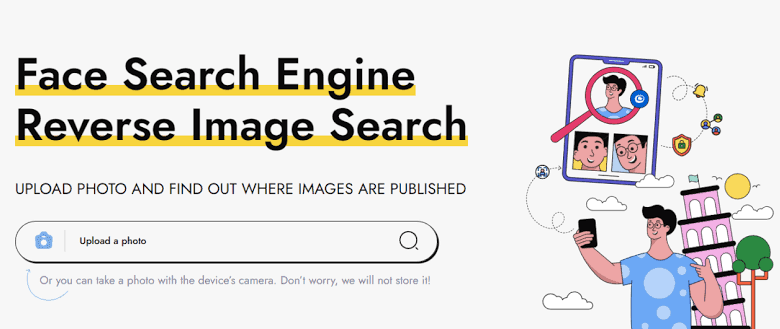
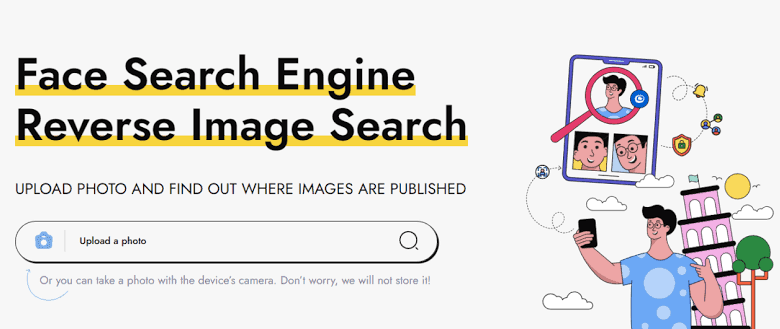
Searching for Alternatives image search engines or Best Reverse Image Search Websites? Let’s help you out, this article contains top 10 best Alternative image search engines or Top 10 Best Reverse Image Search Websites.
Reverse image searches are incredibly useful for various purposes. This tools can be used by various professions, Whether you’re a photographer or graphic designer seeking to safeguard your creations from unauthorized use or a journalist needing to authenticate an image for a news story, these tools have got you covered.
In the vast availability of reverse image search websites, you’ll find a variety of options, each with its own set of advantages and limitations. Some are free to use, while others may require a subscription for access. Some excel in finding images similar to your query, while others are experts at tracking down the original source of an image.
Note that the website that is available in this article are all accessible worldwide. So now let’s explore the Top 10 Best Reverse Image Search Websites.
Table of Contents


1. Google Images (images.google.com)
Google Images offers a powerful reverse image search feature that allows you to trace the source of any image. Google Images’ reverse image search is a valuable tool to help you find image sources and related content on the internet. Its ease of use and integration with other search features make it a go-to choice for image searches. However, it’s essential to be aware of its limitations with obscure images and edited visuals to ensure you get the most out of this powerful feature.
Using this feature is incredibly easy! Just head over to Google Images on your web browser and click on the Camera icon situated on the right side of the search box. Once you click on the icon, you’ll be presented with several search options: you can either upload an image, search by image URL, or drag and drop an image onto the search window.
Pros and cons of using Google’s reverse image search:
Pros:
1. Ease of Use: Google’s reverse image search is designed to be user-friendly, making it accessible to all without any technical know-how.
2. Multiple Search Options: With the ability to upload, search by URL, or drag and drop, you have multiple ways to find the information you need.
3. Integration with Other Search Features: This feature is seamlessly integrated with Google’s other search functionalities, enhancing its effectiveness and providing comprehensive results.
4. Discover Related and Visually Similar Content: Besides locating the image source, the tool allows you to explore related images and visually similar content, broadening your search.
5. Identify Image Usage: You can find out where else the same image has been used across the web, which can be crucial for copyright protection or detecting unauthorized usage.
Cons:
1. Limitations with Obscure Images: While Google’s image search is vast, it may not always yield relevant results for lesser-known or obscure images.
2. Exclusion of Certain Platforms: The reverse image search may not cover images within closed platforms or private databases, potentially limiting its scope.
3. Effectiveness with Altered Images: Heavily edited or manipulated images may not be accurately matched to visually similar content, affecting the search results.
2. TinEye (tineye.com)
Reverse image search may not be a familiar concept to everyone, but you might have heard of TinEye, which is one of the most popular and long-standing tools for this purpose. It offers a unique way to search for images, different from typical text search engines.
TinEye stands as one of the most popular and reliable tools for reverse image searches. Its convenience in upload options and efficient browser plugin make it user-friendly. However, keep in mind its potential limitations in database size and consider the subscription option if you require extensive image searches.
How to Use TinEye:
Using TinEye is straightforward. You can either enter the URL of the image you want to search for or directly upload the image from your device. Uploading an image directly can be more convenient for users who don’t have the image’s URL handy, making TinEye one of the best choices for reverse image searches.
Pros:
1. Convenient Upload Options: TinEye allows users to search for images using both URLs and direct uploads, offering flexibility in the search process.
2. Efficient Browser Plugin: TinEye provides a browser plugin for the most popular web browsers, enabling users to search for images on a webpage with a single click. This makes finding the original source of an image quicker and easier.
3. Long-standing Reputation: TinEye has been around for a long time and is well-regarded in the field of reverse image searches. Its reliability and accuracy have earned it a positive reputation.
Cons:
1. Limited Image Database: While TinEye is a reputable tool, its database might not be as extensive as some other image search engines, resulting in potential limitations in finding lesser-known or niche images.
2. Paid Usage for High-Volume Searches: TinEye offers a limited number of free searches, and beyond that, you may need to subscribe to a paid plan if you require frequent or high-volume searches.
3. Bing Image Search (bing.com)
Bing’s reverse image search feature is a easy to use and offers even greater accessibility compared to Google’s image search. The image search icon is conveniently located right on the Bing homepage, eliminating the need to visit a separate Image Search page.
Bing’s reverse image search offers a user-friendly experience, with easy accessibility and multiple search options. It is particularly valuable for online shoppers looking for similar products based on images. However, it might have some limitations in terms of database size and accuracy when compared to more established players like Google.
How to Use Bing Image:
To perform a reverse image search on Bing, follow these simple steps:
1. Go to the Bing homepage on your web browser.
2. Look for the Instagram-like Search using an image icon, which is directly available in the search box.
3. Click on the image search icon to initiate Bing’s visual search feature.
4. Now, you have multiple options to search for an image:
– Enter the URL of the image you came across online.
– Drag and drop an image directly into the search window.
– Use your computer or phone’s camera to take a photo for the search.
Pros:
1. Easy Accessibility: Bing’s reverse image search is readily accessible from the homepage, making it quick and convenient to use.
2. Multiple Search Options: Users can search for images by URL, drag-and-drop, or even snap a photo using their camera, providing flexibility in the search process.
3. Great for Online Shopping: With its ability to find similar products based on image searches, Bing proves to be an excellent tool for online shoppers.
Cons:
1. Limited Image Database: Bing’s image search may not have as vast a database as some other search engines, which could lead to potential limitations in finding more obscure or unique images.
2. Lags Behind Google: While Bing’s reverse image search is user-friendly, it may not be as advanced or accurate as Google’s counterpart, especially when it comes to visually similar content identification.
4. Getty Images (gettyimages.com)
Getty’s reverse image tool is a fantastic resource for professionals and creatives seeking high-quality visuals. Its straightforward approach allows you to quickly find similar images and videos, even if you have a particular concept in mind.
Getty offers a user-friendly reverse image tool that simplifies the process of finding similar images and videos for your creative projects. However, potential costs and account requirements might be considerations for some users. To get started, follow these steps:
How to Use Getty Image:
1. Visit the Getty homepage on your web browser.
2. Look for the “Search by image or video” option, located to the right of the search bar.
3. Click on this option to access Getty’s reverse image search feature.
4. Upload the image or video you’re interested in finding similar content for.
Pros:
1. Easy Image and Video Search: Getty’s reverse image tool is straightforward to use, allowing you to find related images and videos effortlessly.
2. Vast Library: With access to Getty’s extensive library, you can discover a wide selection of high-quality visuals that align with your search.
3. Ideal for Professionals: This feature proves invaluable for professionals seeking unique and top-notch visuals for their creative projects.
4. Find Perfect Images Quickly: If you have a particular image in mind but can’t find the perfect match, the reverse image tool can help you locate similar visuals based on composition, color, subject matter, and more.
Cons:
1. Premium Content: While Getty offers a vast collection of high-quality visuals, some may come with a price tag, which might not be suitable for those on a tight budget.
2. Limited Usage: The full functionality of Getty’s reverse image search might require an account or subscription, which could limit its accessibility for casual users.
5. Picsearch (Picsearch.com)
Picsearch is a fantastic reverse image lookup tool that offers an “innovative image search” experience, boasting an impressive collection of over three billion pictures! While it may seem similar to other tools mentioned in this article, Picsearch stands out by providing users with diverse and varied results.
It is particularly well-suited for marketers seeking visually appealing pictures relevant to specific keywords. However, users should always be mindful of privacy concerns and consider the tool’s recognition when making their choices.
How to Use Picsearch:
To perform a reverse image search using Picsearch, follow these steps:
1. Go to Picsearch’s website (Open Link in new window).
2. Enter an image URL in the search bar.
3. Alternatively, you can upload an image from your device.
4. You can also search for related or similar images by using specific keywords.
Pros:
1. Vast Image Database: With access to over three billion pictures, Picsearch offers an extensive range of visuals to explore.
2. Ideal for Marketers: This tool is particularly useful for marketers seeking interesting and relevant photos or images related to specific keywords.
3. Advanced Search Options: Picsearch’s “Advanced Search” feature enables users to filter images by size, making it easier to find the perfect photo for website content or social media headers.
Cons:
1. Privacy Concerns: Like any image search engine, users should consider the data usage and privacy policy of Picsearch before utilizing its services.
2. Lesser Global Recognition: While Picsearch is a valuable tool, it may not have the same level of global popularity as some other reverse image lookup platforms.
6. Reverse Search (www.revesesearch.com)
Reverse Search is a valuable platform that simplifies the process of finding visually similar images or related information. Instead of manually searching through multiple search engines, Reverse Search acts as a convenient “switchboard operator” for image search.
Reverse Search serves as a valuable “switchboard operator” for image search, allowing you to explore visually similar images or related information from Google, Bing, and Yandex all at once. Its efficiency, wider search scope, and free usability make it a practical choice for reverse image searches. However, it may not encompass all search engines, and results are dependent on the accuracy of the integrated platforms.
How to Use Reverse Search:
Using Reverse Search is easy:
1. Visit the Reverse Search website.
2. Upload the image you want to search for visually similar images or related information.
3. Reverse Search will simultaneously perform the reverse image search on three popular search engines – Google, Bing, and Yandex – providing comprehensive results in one go.
Pros:
1. Efficient Multi-Search: Reverse Search enables you to perform reverse image searches on three major search engines simultaneously, saving you time and effort.
2. Wider Search Scope: With results from multiple search engines, you get a more extensive and diverse set of results, increasing the chances of finding the information you seek.
3. Free to Use: Reverse Search is a free platform, so you can enjoy its benefits without worrying about any fees or subscriptions.
Cons:
1. Limited to Three Search Engines: While Reverse Search covers three popular search engines, it may not include other specialized or niche search engines that could provide unique results.
2. Dependent on Search Engine Accuracy: The effectiveness of Reverse Search relies on the accuracy and capabilities of the integrated search engines. Variations in search algorithms may impact the quality of results.
7. Yandex (Yandex.com/images)
Did you know that Yandex, Russia’s second most popular search engine, offers an impressive reverse image search tool? While it might not have the same global recognition as other platforms, it is certainly a reliable option to consider.
Yandex’s reverse image search is an impressive tool with high accuracy in identifying faces and locations. It provides instant results and comprehensive image recognition. However, potential users should be mindful of the data usage disclosure and consider the tool’s global reach. If privacy is a concern, it’s worth exploring alternative options.
How to Use Yandex Image Search:
To utilize Yandex’s reverse image search, follow these simple steps:
1. Visit the Yandex website or navigate to the image search page.
2. Drag and drop the image directly into the search bar or click on the upload button to select the image from your device.
3. Yandex will swiftly process the image and display the search results, presenting visually similar images and related information.
Pros:
1. High Accuracy: Yandex’s reverse image search boasts a commendable accuracy rate, especially when it comes to identifying faces and locations.
2. **Instant Results**: The search process is quick and efficient, as the results appear instantly after uploading or dragging and dropping the image.
3. Comprehensive Image Recognition: Yandex excels in recognizing various visual elements within an image, making it valuable for finding related content.
Cons:
1. Data Usage Disclosure: Yandex is transparent about using user data for development purposes. If privacy is a major concern for you, it’s essential to consider this before using the service.
2. Limited Global Reach: While Yandex is prominent in Russia, it may not have the same level of popularity or accessibility in other regions worldwide.
8. Pinterest Visual Search (https://www.pinterest.com)
Pinterest has a fantastic feature called the “Visual Search Tool” that lets you have a blast searching for images. Since its launch in 2015, this tool has gained immense popularity among users. It’s not just for regular Pinterest users; even marketers who stumble upon captivating images but are clueless about their origin or name can benefit greatly from it.
How to Use the Pinterest Visual Search Tool:
Using the Pinterest Visual Search tool is a breeze. Whether you’re on the Pinterest website or the app, follow these simple steps:
1. Visit Pinterest.com or open the Pinterest app on your device.
2. Look for the search tool located in one of the corners.
3. Select the image pin that you want to search for.
4. Pinterest will work its magic and present you with a list of pins where the image appears, along with other similar pins featuring related images.
Pinterest Visual Search Tool is a crazy-fun way to explore images and discover their sources. It’s an invaluable asset for marketers and a handy tool for any image enthusiast.
The fun doesn’t end there! You have the option to refine your visual search results according to specific topics. This feature ensures you find precisely what you’re looking for in a snap. Additionally, you can zoom in on an image or select a particular part of it to perform a more focused search.
Pros:
1. Easy and enjoyable: The Pinterest Visual Search Tool is user-friendly and provides a delightful experience while searching for images.
2. Great for marketers: Marketers can identify and locate the source of captivating images, allowing them to use these visuals more effectively for their campaigns.
3. Enhanced accuracy: The tool not only finds exact matches but also suggests similar images, broadening your creative possibilities.
4. Time-saving: Instead of scouring the internet for image sources, the Pinterest Visual Search Tool streamlines the process, saving you precious time.
Cons:
1. Limited to Pinterest: As the name suggests, the Visual Search Tool is exclusive to Pinterest images. It won’t work with images from other platforms or websites.
2. Image availability: The accuracy of search results may depend on the image’s popularity within the Pinterest platform.
9. Openverse (Openverse.org)
Openverse, formerly known as Creative Commons Search, is the perfect image search engine if you crave more varied and unique results. As part of the WordPress open-source project, it provides an extensive collection of “openly licensed images from around the internet.” These images are either free, in the public domain, or available under Creative Commons licenses.
Whether you’re working on a creative project or need images for commercial use, Openverse is a treasure trove of diverse and legally safe visuals. Openverse offers helpful filters to narrow down your search and make it even more efficient.
How to Use Openverse:
Using Openverse is straightforward and hassle-free. Follow these simple steps to find captivating images for your needs:
1. Visit Openverse (website URL) on your browser.
2. Enter your keyword in the search bar to start your image exploration.
3. Browse through the diverse collection of openly licensed images.
1. Usage License: Choose the type of license you require, whether it’s for personal or commercial use, modification, or adaptation of the image.
Pros:
1. Diverse and Unique Results: Unlike traditional search engines like Google, Bing, or Yahoo, Openverse provides a vast array of images with open licenses, giving you access to unique visuals.
2. Access to Openly Licensed Images: Openverse ensures you find images that are either free to use, in the public domain, or fall under Creative Commons licenses, saving you from potential copyright issues.
3. Supports Open Source: Being part of the WordPress open-source project, Openverse contributes to the open-source community and aligns with the principles of transparency and collaboration.
4. Suitable for Creative Projects: If you’re looking for inspiring and interesting photos for your creative projects, Openverse is a valuable resource.
Cons:
1. Less Specific Results: While Openverse provides diverse results, it may not offer the same level of specificity as traditional search engines. If you need highly targeted images, it might not be the ideal choice.
2. Limited to Openly Licensed Images: Since Openverse focuses solely on openly licensed images, it may not be suitable for finding copyrighted or proprietary visuals.
10. Pixsy (my.pixsy.com)
Pixsy is definitely worth considering if you are looking for reverse website. Before you start, keep in mind that creating an account is necessary, but the good news is that it’s completely free!
Pixsy is a multiple reverse image search tool that proves especially valuable for professionals seeking to safeguard their images from unauthorized use across the internet. If you opt for a premium subscription, you unlock access to extra features that can aid in handling takedown requests, making it an excellent choice for addressing copyright infringement concerns.
How to Use Pixsy:
Using Pixsy is easy! Just follow these steps to get started:
1. Visit the Pixsy website and sign up for an account.
2. Upload the image you want to search for using the reverse image search feature.
3. Pixsy will scan the web for matching or similar images.
Pros:
1. Image Protection for Professionals: Pixsy is a powerful tool for photographers, artists, and content creators who want to monitor and protect their images from unauthorized use.
2. Premium Features: By subscribing to a premium plan, you gain access to additional tools, making it easier to handle copyright infringement issues effectively.
3. Social Media Image Tracking: Pixsy’s unique feature allows you to import images from social media platforms. This is helpful when trying to locate images you’ve previously shared on social media, even if you don’t have the original file.
4. User-Friendly Interface: Pixsy’s interface is intuitive and easy to navigate, ensuring a smooth user experience.
Cons:
1. Account Creation Required: To use Pixsy, you need to sign up for an account, which may deter some users who prefer instant access without registration.
2. Limited Free Features: While Pixsy offers free use, some of the more advanced features are only available through the premium subscription.
Wrap-Up
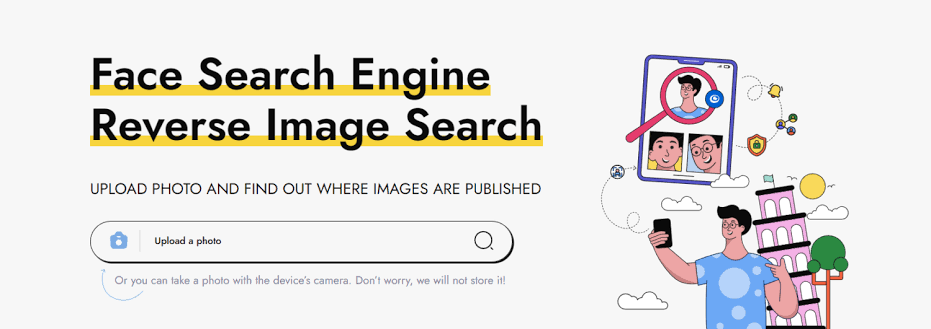
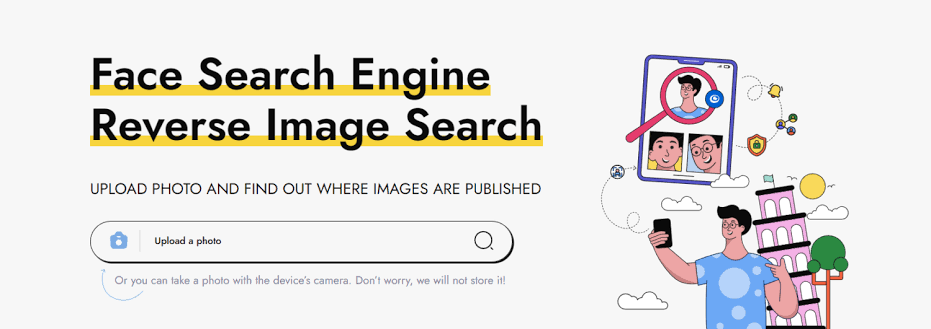
If you ever come across an image online and want to delve deeper into its details, a reverse image search is the perfect solution. By exploring the top reverse image search websites listed here, you can effortlessly uncover valuable information about an image’s source, authenticity, and much more. So, why not give these tools a try.







