Gliffy Competitors; Best Gliffy Alternatives for Diagramming on PC
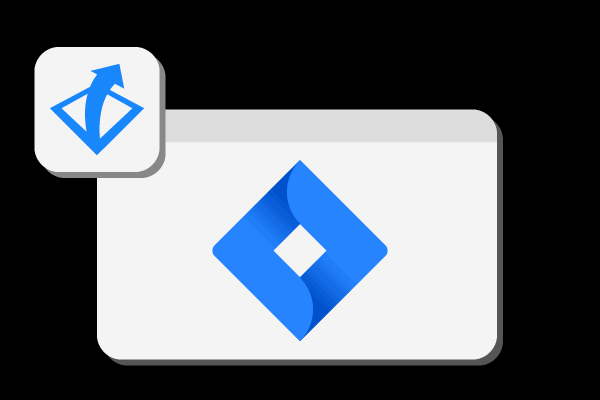
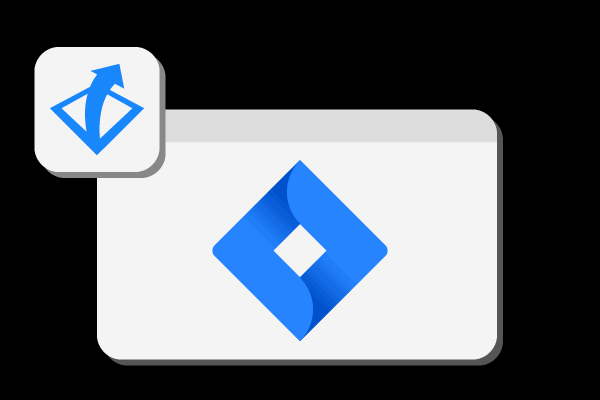
Searching for Gliffy Alternatives or the best Gliffy alternatives for diagramming for PC? Welcome to today’s article, as we will be exploring the best Gliffy alternatives, with their advantages and disadvantages.
Gliffy tool is a well known diagramming tool, perfect for making awesome diagrams of all purposes be it personal project or commercial projects. This tool is been use by different sector of people. In as much as the tool tends to perform well it happens to be lacking in some areas based on personal preferences. Here in this article we are looking at the best alternatives to gliffy, these gliffy alternatives are worth considering.
Whether you’re a Windows, macOS, or Linux user, or if you prefer accessing apps through a web browser, we’ve got you covered with the perfect diagramming apps. Say goodbye to hassles and explore our handpicked selection of the best Gliffy alternatives that will make diagram creation a easy one on your PC.
Each alternative is carefully explained, highlighting its unique features and advantages, and why it stands out as a superior choice to Gliffy. Whether you’re a professional or a casual diagram creator, these software options will cater to your specific requirements and elevate your diagramming experience on your PC.
We understand that everyone has different needs, so we’ve curated a diverse list of diagramming software that excels in various aspects. Whether you’re seeking a more user-friendly interface, looking for free options, or interested in better pricing plans, you’ll find the ideal solution in the compilation below.
Table of Contents
Here’s the list of Gliffy alternatives for diagramming on your PC:
1. Microsoft Visio
Microsoft Visio is a powerhouse diagramming tool designed to cater to both beginners and advanced users. It offers a rich array of features that make it a go-to choice for creating professional diagrams on your PC. Whether you need to design flowcharts, organizational charts, floor plans, or more, Visio has got you covered.
Key Features of Microsoft Visio:
1. Extensive Library: Visio boasts a vast collection of shapes, symbols, and templates, allowing users to bring their ideas to life with precision and creativity.
2. Integration with Microsoft Office Suite: One of the standout advantages is its seamless integration with other Microsoft Office Suite products. Easily merge your Visio projects with Word, Excel, or PowerPoint for smooth collaboration and presentations.
3. Data Linking: For more sophisticated applications, Visio offers data linking, enabling users to connect diagrams to external data sources and create dynamic visualizations. This proves incredibly valuable for business process mapping, system architecture design, and data flow representation.
Pros:
1. Versatility: Visio covers a wide range of diagramming needs, making it suitable for various industries and purposes.
2. Professional Results: Its extensive features and tools ensure that you can produce polished and professional diagrams with ease.
3. Integration: Seamless integration with other Microsoft Office Suite products streamlines your workflow and enhances productivity.
Cons:
1. Paid Software: Microsoft Visio is a paid software, which might be a limiting factor for some users on a tight budget.
Microsoft Visio stands out as an advanced and comprehensive diagramming tool, offering a plethora of features to cater to both novices and experts. From its vast library of shapes and templates to its data linking capabilities, Visio empowers users to create visually compelling diagrams for various applications. If you seek a top-notch diagramming solution, Microsoft Visio is an excellent choice to consider, especially if you want seamless integration with other Microsoft Office products and require advanced functionalities for your projects.
2. ConceptDraw DIAGRAM
ConceptDraw DIAGRAM is a remarkable diagramming tool that excels in creating professional-grade diagrams. Packed with an array of advanced features, it stands as an excellent alternative to Gliffy, catering to users with diverse and sophisticated diagramming requirements. From flowcharts and organizational charts to technical drawings and floor plans, ConceptDraw DIAGRAM covers a wide range of diagram types, making it a versatile choice for various industries and purposes.
Key Features of ConceptDraw DIAGRAM:
1. Extensive Diagram Types: Whether you’re visualizing processes, hierarchies, technical concepts, or architectural layouts, ConceptDraw DIAGRAM offers a comprehensive set of diagram types to meet your specific needs.
2. Rich Library of Templates and Symbols: Simplify diagram creation with ConceptDraw DIAGRAM’s vast collection of templates, shapes, and symbols, allowing you to design visually appealing diagrams effortlessly.
3. Seamless Integration: For enhanced productivity, ConceptDraw DIAGRAM seamlessly integrates with other ConceptDraw products like ConceptDraw MINDMAP and ConceptDraw PROJECT, facilitating smooth collaboration and workflow management.
Pros:
1. Advanced Capabilities: ConceptDraw DIAGRAM caters to users with advanced diagramming needs, providing a powerful platform to create intricate and sophisticated visuals.
2. Flexible Pricing Plans: With various pricing options available, ConceptDraw DIAGRAM ensures you can find the right plan that aligns with your individual or team requirements.
3. Versatility: Its diverse range of diagram types makes ConceptDraw DIAGRAM suitable for professionals in diverse fields, ensuring it remains a go-to choice for various industries.
Cons:
1. Learning Curve: Due to its extensive features and capabilities, new users may need some time to familiarize themselves with the full potential of the software.
ConceptDraw DIAGRAM emerges as a wonderful diagramming tool, offering a robust set of features and extensive diagram types to satisfy the needs of both individual users and teams. Its seamless integration with other ConceptDraw products enhances collaboration and project management. If you seek a powerful alternative to Gliffy with advanced capabilities and flexible pricing, ConceptDraw DIAGRAM is the ideal choice to create stunning and professional diagrams with ease.
3. Diagrams.net
When it comes to creating diagrams on your PC, Diagrams.net stands out as one of the best Gliffy alternatives available. This fantastic diagramming tool is not only free but also open-source, offering a host of benefits for users seeking a robust and versatile solution. If we compare Diagrams.net with Gliffy, you’ll discover that it excels in many aspects, making it a popular choice among diagramming enthusiasts.
Key Features of Diagrams.net:
1. Extensive Range of Diagram Types: Whether it’s flowcharts, network diagrams, UML diagrams, or more, Diagrams.net covers a broad spectrum of diagram types, making it suitable for various industries and purposes.
2. Customizable Templates and Icons: With an extensive library of shapes and icons, along with customizable templates, users can craft visually stunning diagrams tailored to their specific needs.
3. Seamless Integration: Diagrams.net seamlessly integrates with popular project management software, enhancing collaboration and workflow management.
Pros:
1. Free and Open-Source: The fact that Diagrams.net is free and open-source makes it an appealing choice for users seeking powerful diagramming capabilities without the burden of cost.
2. Offline Capability: Unlike some other online tools, Diagrams.net offers an offline version that can be downloaded on your PC. This ensures you can work on your diagrams even without an internet connection, offering greater flexibility.
3. Cloud Storage Integration: Diagrams.net facilitates easy access to your diagrams from anywhere by integrating with popular cloud storage platforms like Google Drive, Dropbox, and OneDrive.
Cons:
1. Learning Curve: As with any advanced tool, new users may require some time to familiarize themselves with the various features and functions of Diagrams.net.
Diagrams.net emerges as an outstanding Gliffy alternative, providing a feature-rich and versatile platform for creating diverse diagrams. Its offline capability, cloud storage integration, and seamless collaboration make it an ideal choice for software developers, project managers, business analysts, and more. Whether you’re a professional or an enthusiast, Diagrams.net will undoubtedly handle any diagramming task you throw its way.
4. yEd Graph Editor
Looking for a top-notch diagramming tool that won’t cost you a penny? Look no further than yEd Graph Editor, a powerful and free solution for creating high-quality diagrams. Renowned for its outstanding interface and advanced automation features, yEd has swiftly risen as a preferred choice over Gliffy and other alternatives.
Key Features of yEd Graph Editor:
1. Advanced Automation: With yEd’s automatic layout algorithms, diagram creation becomes easier. Whether it’s flowcharts, network diagrams, or family trees, yEd intelligently analyzes your diagram’s structure and automatically arranges elements in a visually pleasing and well-organized manner. This saves you precious time and effort typically spent on manual formatting.
2. Data-Driven Diagramming: yEd excels in data-driven diagramming, allowing you to create diagrams with dynamic data, making it an ideal choice for businesses and data-driven projects.
3. Multiple Export Formats: Flexibility is key with yEd. You can export your diagrams into various formats, including documents, websites, and presentations, ensuring seamless integration into your preferred platforms.
Pros:
1. Free and Feature-Rich: yEd Graph Editor offers a remarkable set of features without any cost, making it a compelling choice for budget-conscious users.
2. Intuitive Interface: With its user-friendly interface, yEd streamlines the diagramming process, allowing both beginners and experts to navigate the tool effortlessly.
3. Automatic Layout Algorithms: The standout feature of yEd, its advanced automation, ensures your diagrams look professional and well-organized without manual intervention.
Cons:
1. Limited Collaboration Features: Compared to Gliffy and some other alternatives, yEd lacks robust collaboration tools, which might be a downside for teams heavily focused on real-time collaboration.
2. Specialized Focus: While yEd excels in automatic layout algorithms and data-driven diagramming, it may not cater to users seeking a broader range of functionalities.
yEd Graph Editor emerges as a compelling Gliffy alternative, offering a wealth of features, intuitive interface, and advanced automation capabilities. Its focus on automatic layout algorithms and data-driven diagramming makes it a strong choice for businesses and users looking for streamlined diagram creation. However, for teams requiring extensive collaboration features, alternative solutions might be more suitable.
5. Lucidchart
When it comes to diagramming tools, Lucidchart is a top-notch choice that caters to all your needs. With its impressive power and user-friendly interface, Lucidchart stands out as a powerful and easy-to-use tool. Whether you’re designing flowcharts, organizational charts, or mind maps, Lucidchart offers an extensive library of shapes and templates, enabling you to create professional-looking diagrams effortlessly.
Key Features of Lucidchart:
1. Extensive Library: Lucidchart’s vast collection of shapes and templates allows for quick and easy creation of diagrams for various purposes.
2. Collaboration Functionality: Lucidchart fosters efficient teamwork by enabling multiple team members to work on a diagram simultaneously, facilitating real-time feedback and collaboration.
3. Drag-and-Drop Interface: With its intuitive drag-and-drop interface, Lucidchart makes diagram creation a breeze, even for users with no previous experience.
Pros:
1. Powerful and User-Friendly: Lucidchart strikes the perfect balance between robust capabilities and ease of use, making it suitable for both beginners and advanced users.
2. Collaboration Made Easy: Its collaborative features enhance team productivity by facilitating seamless teamwork and feedback.
3. Affordable Options: Lucidchart offers both free and paid plans, making it accessible to users with varying budgets.
Cons:
1. Internet Connection Required: Lucidchart is primarily an online tool, which means you need an internet connection to access it.
2. Limited Offline Functionality: While Lucidchart offers some offline capabilities, its full potential is best realized when connected to the internet.
Lucidchart emerges as a powerful and user-friendly diagramming tool, perfect for a wide range of diagramming needs. Its extensive library, collaborative functionality, and intuitive interface make it a top choice among professionals and teams alike. Whether you’re a beginner or an experienced diagram creator, Lucidchart offers a seamless and efficient diagramming experience. With its affordable pricing options, Lucidchart stands tall as one of the best Gliffy alternatives. Embrace Lucidchart and unleash your creativity with professional-looking diagrams at your fingertips!
6. SmartDraw
When seeking powerful diagramming software beyond Gliffy, SmartDraw is another excellent choice to consider. This feature-rich tool is perfect for all your diagramming needs, offering an extensive library of templates, shapes, and symbols, along with robust automation features.
Key Features of SmartDraw:
1. Extensive Library: SmartDraw boasts an extensive library of templates and shapes, allowing you to effortlessly create various types of diagrams, including flowcharts, org charts, mind maps, and floor plans.
2. Powerful Automation: With SmartDraw’s automation features, diagram creation becomes a breeze, saving you time and effort.
3. Customizable: SmartDraw allows extensive customization, enabling users to adjust colors, shapes, and layouts to suit their specific requirements, ensuring your diagrams are tailored to perfection.
Pros:
1. Versatility: SmartDraw caters to a wide range of diagramming needs, making it suitable for professionals and industries across the board.
2. Pre-designed Templates: SmartDraw provides pre-designed templates as a starting point, streamlining the diagram creation process and enhancing creativity.
3. Integration: The integration with popular productivity tools like Microsoft Office and Google Workspace facilitates easy import and export of diagrams, enhancing collaboration and sharing capabilities.
Cons:
1. Learning Curve: As with any advanced software, SmartDraw may have a learning curve for new users, especially those new to diagramming tools.
2. Paid Software: While SmartDraw offers a free trial, it is ultimately a paid software, which may not be ideal for users seeking entirely free alternatives.
SmartDraw emerges as a robust diagramming tool, offering a plethora of features and customization options for various diagram types. Whether you’re creating flowcharts, org charts, mind maps, or more, SmartDraw’s extensive library and powerful automation make it a top-notch choice. With seamless integration with popular productivity tools, collaboration and sharing become effortless. While it is a paid software, SmartDraw’s capabilities and versatility make it a worthy investment for professionals seeking a powerful diagramming solution. Explore SmartDraw and unlock the potential of creating visually stunning and impactful diagrams for all your needs.
7. Creately
Creately stands out as another top diagramming tool, rivaling Gliffy and offering exceptional collaborative capabilities. It is the go-to choice for users who require multitasking, as it allows working on multiple designs simultaneously. With a wide array of diagram types, including mind maps, wireframes, and flowcharts, Creately caters to diverse diagramming needs. Its focus on collaboration makes it an ideal choice for teams seeking seamless teamwork and real-time feedback.
Key Features of Creately:
1. Collaboration at Its Core: Creately’s collaborative features enable multiple team members to work on diagrams simultaneously, fostering efficient teamwork with options for comments, suggestions, and more.
2. Pre-built Templates: Creately offers an extensive collection of pre-built templates, streamlining the diagram creation process and eliminating the need to start from scratch.
3. Integration with Collaboration Tools: Enhance productivity with Creately’s integration with other collaboration tools like Confluence and Jira, facilitating smooth workflow and communication.
Pros:
1. Multitasking Made Easy: Creately’s ability to work on multiple designs at once is perfect for users juggling various projects and tasks.
2. Comprehensive Template Selection: Creately provides an impressive variety of templates, ensuring users find the right fit for their diagramming needs.
3. Suitable for All Skill Levels: From professionals to beginners, Creately caters to a wide range of users, offering an intuitive interface for seamless diagram creation.
Cons:
1. Learning Curve: As with any sophisticated tool, new users may require some time to familiarize themselves with all the features and functionalities.
2. Paid Plans: While Creately offers flexible pricing plans, it is ultimately a paid software, which may not be ideal for users seeking entirely free alternatives.
Creately emerges as a top-notch Gliffy alternative, excelling in collaborative diagramming with its multitasking capabilities and real-time feedback options. With its extensive template selection and intuitive interface, Creately accommodates users of all skill levels. Ideal for professionals and starters alike, Creately offers flexible pricing plans to cater to individual users and teams. Whether you’re working on mind maps, wireframes, flowcharts, or more, Creately empowers you to create stunning diagrams with ease.
8. Balsamiq
Balsamiq is a powerful software, akin to Omnigraffle, that excels in designing website wireframes with remarkable speed and ease. It offers a plethora of options, combining the simplicity of paper sketching with the prowess of digital tools, allowing users to swiftly create mockups and receive valuable feedback. With Balsamiq, you can effortlessly sketch and design new interfaces, making it an ideal choice for web designers and developers.
Key Features of Balsamiq:
1. Rapid Wireframing: Balsamiq enables users to create website wireframes swiftly, streamlining the design process and saving valuable time.
2. User-Friendly Interface: Its intuitive interface makes Balsamiq accessible to both experienced designers and newcomers, providing a smooth and efficient wireframing experience.
3. Powerful Mockup Capabilities: Balsamiq empowers users to create mockups with precision, allowing for clear visualization of the website’s layout and design.
Pros:
1. Speed and Efficiency: Balsamiq’s rapid wireframing capabilities expedite the design process, making it an excellent choice for projects that require quick turnaround times.
2. User-Friendly Design: Balsamiq’s intuitive interface ensures that users can dive right into wireframing without the need for extensive training or experience.
3. Valuable Feedback: The ability to receive feedback on wireframes helps designers make informed decisions and refine their designs effectively.
Cons:
1. Limited Advanced Features: While Balsamiq is exceptional for wireframing, it may lack some of the more advanced features found in other design tools.
2. Limited Customization: Balsamiq prioritizes speed and simplicity, which may limit the level of customization available in the wireframes.
Balsamiq emerges as a fantastic software for speedy and user-friendly website wireframing. Its intuitive interface and rapid wireframing capabilities make it a preferred choice for designers seeking efficiency and ease of use. While it may lack some advanced features and customization options, Balsamiq excels in its primary focus—swiftly creating mockups and receiving valuable feedback.
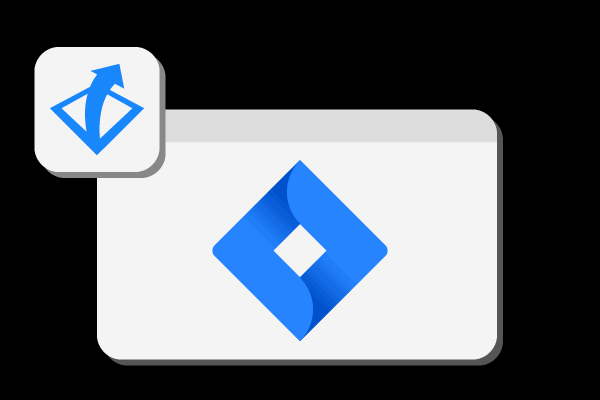
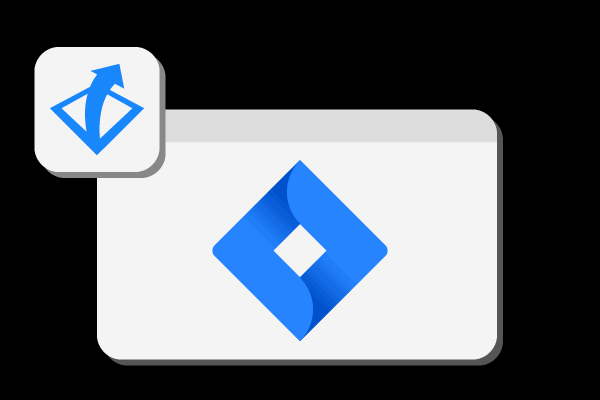
Conclusion
In summary, the above-mentioned diagramming tools serve as the finest Gliffy alternatives for all your diagramming needs. With this diverse selection, you have an array of options to explore and create diagrams that suit your specific requirements. For those seeking free options, yEd Graph Editor and Diagrams.net stand out as excellent choices. On the other hand, if you prefer more advanced features and are willing to invest, Balsamiq, Microsoft Visio, Creately, and SmartDraw offer powerful paid solutions.
Each of these alternatives brings unique strengths to the table, ensuring you’ll find the perfect fit for your diagramming endeavors. Whether you’re a seasoned professional or a newcomer to diagramming, these tools cater to all skill levels.







