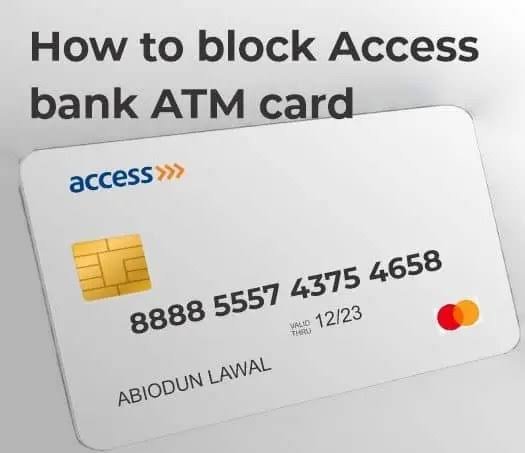
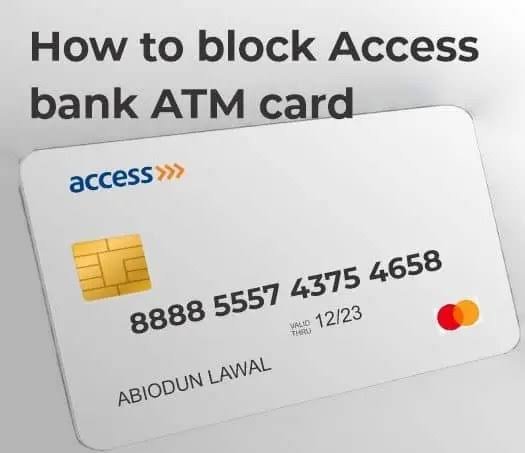
How to block Access ATM card is what I will be writing today. Interestingly, there are different method you can block your Access bank ATM debit card whether it is stolen or misplaced.
To easily block your Access Bank ATM debit card, dial the USSD code *901# and navigate to the Manage Card section. Alternatively, you can also block your card through SMS, the mobile app, customer care number, or even through social media. Rest assured, whether you use your own phone or another device, blocking your Access ATM card is a breeze. How to block Access ATM Card.
How to Block Access ATM Card With USSD Code
To easily block your Access Bank ATM card, simply dial the USSD code *901# and scroll to the manage card section. Simply follow the instructions on your screen to block your ATM card.
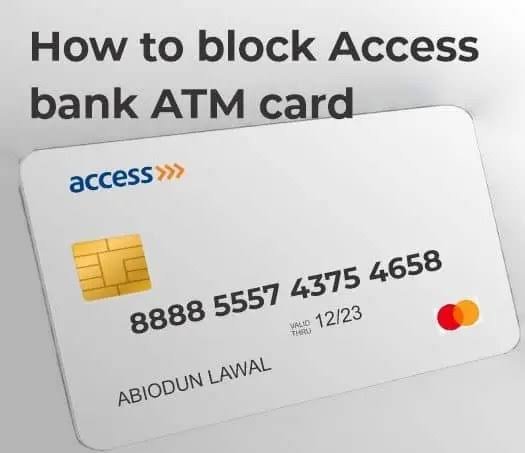
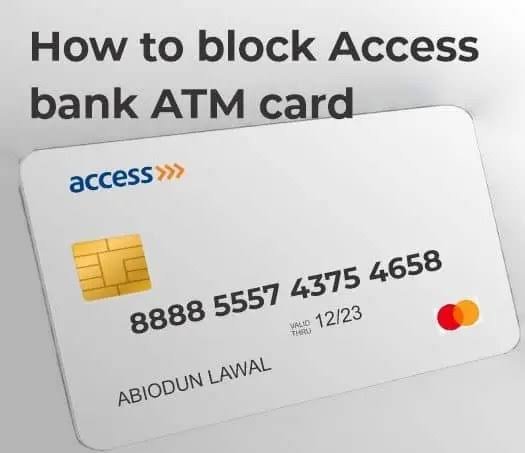
How To o Block Access Bank ATM Card On Mobile App
With the Access Bank mobile app, you can effortlessly block your ATM card in case it’s lost or stolen.
Follow these steps to block your Access Bank ATM card using the mobile app:
1. Launch the Access Bank Mobile App.
2. Tap on the Menu icon and navigate to Cards and Cheques.
3. Select the Card option.
4. Choose Manage Card.
5. Next, select the relevant Account.
6. Enter your PIN for authentication.
7. Finally, proceed to block your ATM card.
Please note that if you ever need to unblock your Access Bank ATM card, you can do so through the Access mobile app as well. Simply follow the unblocking process, but this time, select the option to unblock your Access card at the final stage.
How To Block Access Bank ATM Card Through Phone Number
For a quick blocking of your ATM debit card, simply dial 07003000000, the Access Bank customer care number, on your phone. This number, along with various other customer care channels, is accessible around Nigeria, ensuring prompt assistance for any card or transaction-related concerns you may have.
How To Block Access Bank ATM Card With Another Phone
In situations where you have misplaced personal items like your phone, leading you to block your ATM card promptly, deactivating your Access Bank ATM card from a different phone is a viable solution.
On how to block Access ATM card from another phone, simply reach out to the Access Bank customer care number. You can dial any of the following numbers: 07003000000, 01-2802500, 01-2712005-7. A helpful customer service representative will be available to assist you in blocking your card securely.
Other Ways to Block Access Bank ATM Card Online & Offline
You also have the option to block your Access Bank ATM card online by reaching out to them through their social media pages. Simply send a message to Access Bank on Facebook, Twitter, or Instagram, and one of their customer care representatives will guide you on the process of blocking your ATM card.
If you need to block your Access ATM card, there are a few convenient options available. One way is to use WhatsApp Banking, which functions similar to sending SMS or chatting with someone. Simply save the Access Bank WhatsApp number on your phone: +2349090901901. You can message this number anytime to make inquiries or report any issues.
Another option is to visit any Access Bank branch immediately. When you arrive, head to the customer service unit and request a form to deactivate your debit card. They will assist you in blocking your card and, if needed, you can also request a new Access Bank ATM card right there.
In addition to blocking your Access Bank debit card, it’s possible to temporarily block your bank account if you suspect it’s not secure. For example, if you have lost your card, phone, or other sensitive information. By blocking your Access Bank account, you prevent any unauthorized withdrawals until the issue is resolved.
To block your Access bank account, simply dial *901*911# and follow the on-screen instructions. Enter your PIN when prompted. This USSD code deactivates Access Bank’s mobile banking service on your phone, regardless of your mobile network provider (MTN, Glo, Airtel, or 9 Mobile). This feature comes in handy if your ATM card is stolen, your account is compromised, or if you no longer require the service.
How To Temporarily Block Access Bank ATM Card
If you want to temporarily block your Access Bank ATM card and later unblock it, there is a simple solution available.
By using the Access mobile app, you have the convenience of easily blocking and unblocking your debit card whenever necessary. This feature allows you to take control of your card’s accessibility with just a few taps on your mobile phone.
Conclusion
To summarize, it is important to promptly block your Access Bank ATM card if it is lost or misplaced. You have several options to do so, including using the USSD code, the mobile app, or reaching out to customer care through online or offline channels.
I trust you will find this information on how to block Access ATM card beneficial.







