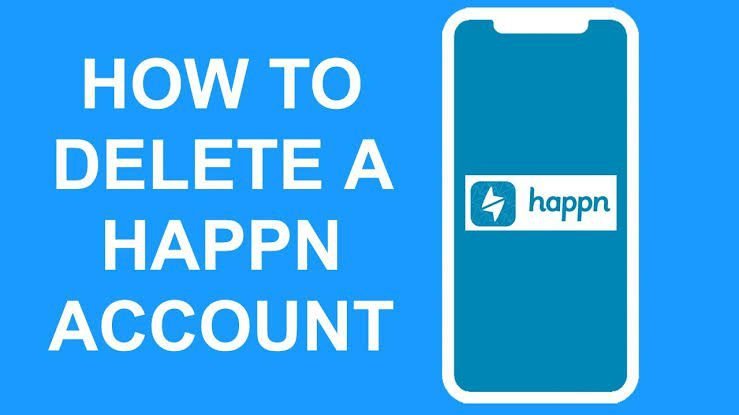
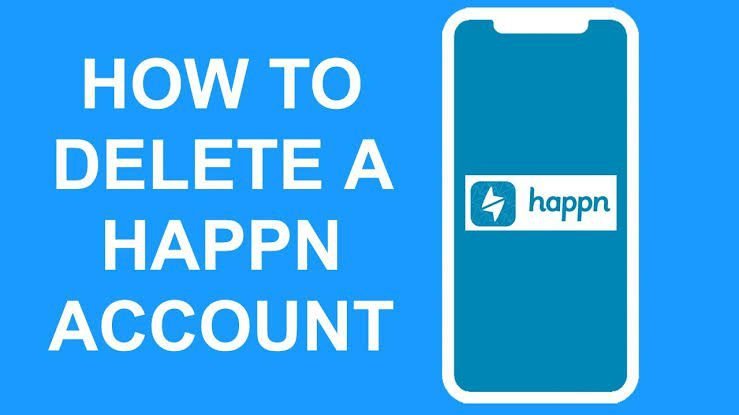
How to Delete Happn Account: A Simple Guide: Happn is a popular dating app that helps you connect with people you’ve crossed paths with in real life. However, there may come a time when you decide to part ways with the app. In this guide, we’ll walk you through the steps on how to delete your Happn account. We’ll also address some common questions related to account deletion, ensuring you have all the information you need.
How to Delete Your Happn Account: A Step-by-Step Guide
Deleting your Happn account is a straightforward and easy process, and it’s important to note that once you delete your account, all your data, matches, and chats will be permanently lost. If you’re certain you want to proceed, here’s how to do it:
1. Open the Happn App
Begin by opening the Happn app on your mobile device. Ensure you’re logged into the account you want to delete.
2. Access Your Profile
Tap on your profile icon, usually located in the top left or right corner of the screen. This will take you to your profile settings.
3. Go to My Account
Within your profile settings, look for an option that says “My Account” or something similar. Tap on it to access your account settings.
4. Delete My Account
In your account settings, scroll down until you find the “Delete My Account” option. Tap on it to start the deletion process.
5. Confirmation
Happn will ask you to confirm your decision to delete your account. Read the information carefully to understand what deleting your account entails.
6. Final Confirmation
To confirm the deletion, you’ll be asked to enter your Happn account password. This is an added security measure to ensure that only you can delete your account.
7. Account Deleted
Once you’ve entered your password and confirmed, your Happn account will be permanently deleted. You’ll receive a confirmation message.
FAQ’s (Frequently Asked Questions)
What happens when I delete my Happn account?
Deleting your Happn account means all your data, matches, and chats will be permanently removed, and you will no longer have access to the app.
Can I recover a deleted Happn account?
No, once deleted, Happn accounts cannot be recovered. You’ll need to create a new account if you want to use Happn again.
Do I get a refund if I delete my Happn Premium subscription?
Deleting your account doesn’t automatically result in a refund. Any remaining subscription period will continue until its expiration.
How long does it take to delete a Happn account?
Account deletion is usually immediate upon confirmation, but it’s a good idea to log out and back in to ensure it’s complete.
Can I delete my Happn account through the website?
No, account deletion can only be done through the Happn mobile app.
Conclusion
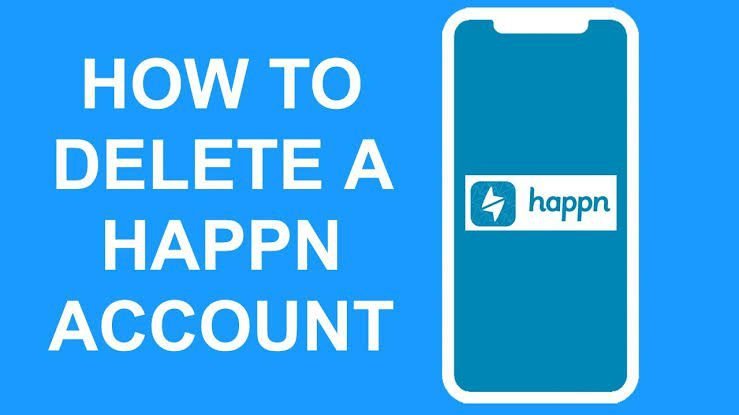
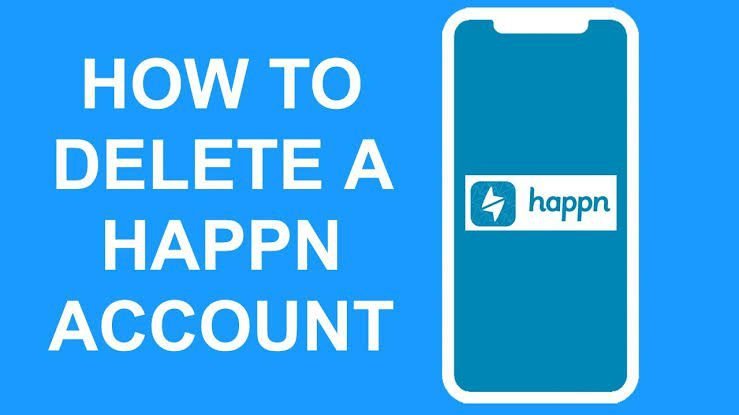
Knowing how to delete your Happn account is useful if you decide to take a break from the app or move on to other dating platforms. Be sure to read all the information provided during the deletion process to understand the consequences. If you have any doubts, you can also consider simply logging out of the app instead of permanently deleting your account.







