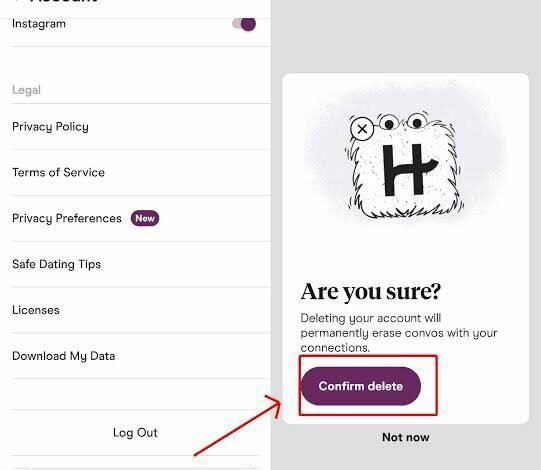
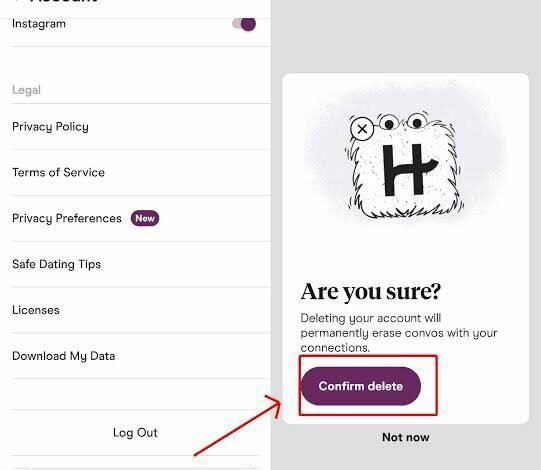
How to Delete Hinge Account: Bidding Farewell to Online Dating: Online dating apps can be a great way to meet new people, but sometimes, you might decide it’s time to take a break or move on from a particular platform. If you’ve been using Hinge and want to know how to delete your Hinge account, you’re in the right place. In this article, I will walk you through the process step-by-step, on How to Delete Hinge Account Permanently, ensuring a smooth farewell to the app. Let’s explore how to delete your Hinge account. But before then let me explain what Deleting Hinge Account Mean
What Does Deleting Your Hinge Account Mean?
When you delete your Hinge account, it means you’re permanently removing your profile and all associated data from the app. This includes your profile information, photos, matches, and chat history. Once deleted, you won’t be visible to other Hinge users, and you won’t receive any notifications or messages from the app.
How to Delete Hinge Account
Following the steps below you will be able to permanently delete your hinge account.
Step 1: Open the Hinge App
– Unlock your phone and locate the Hinge app icon. Tap on it to open the app.
Step 2: Access Your Profile
– In the Hinge app, go to your profile by tapping on your profile picture or by selecting the “Profile” tab at the bottom of the screen.
Step 3: Go to App Settings
– Once you’re on your profile, tap on the gear-shaped icon in the top-left or top-right corner of the screen. This icon represents your app settings.
Step 4: Navigate to Account
– In the app settings, scroll down until you find the “Account” section. Tap on it to access your account settings.
Step 5: Delete Account
– In the account settings, you’ll see an option that says “Delete Account.” Tap on it to begin the deletion process.
Step 6: Confirm Deletion
– Hinge will ask you to confirm your decision. It will provide information about what happens when you delete your account, including the loss of all your data. If you’re sure about deleting your account, tap “Delete.”
Step 7: Enter Your Password
– To ensure account security, Hinge will ask you to enter your Hinge account password. Type in your password and tap “Continue.”
Step 8: Delete Account
– After confirming your password, Hinge will finally ask you to confirm once more that you want to delete your account. Tap “Delete Account,” and you’re done!
FAQs: Frequently Asked Questions
Can I reactivate my Hinge account after deletion?
No, once you delete your Hinge account, it cannot be reactivated. You’ll need to create a new account if you decide to use Hinge again.
What happens to my matches and messages after deletion?
All your matches and chat history will be permanently deleted when you delete your Hinge account. Make sure to save any important conversations before proceeding.
Do I need to cancel my subscription separately?
If you have a Hinge Preferred subscription, make sure to cancel it through the respective app store (iOS or Android) before deleting your Hinge account to avoid future charges.
Conclusion
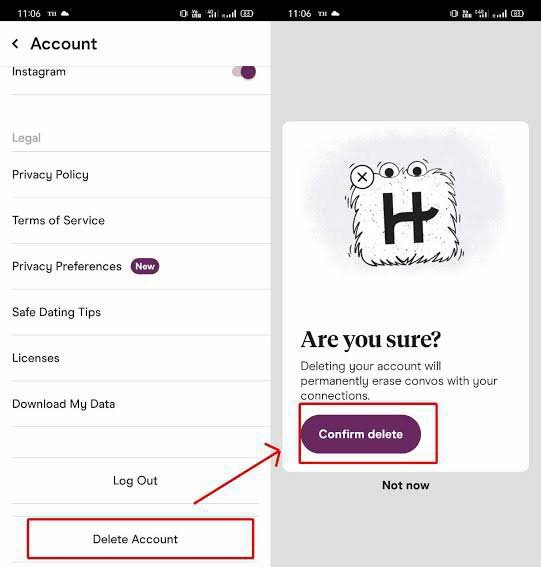
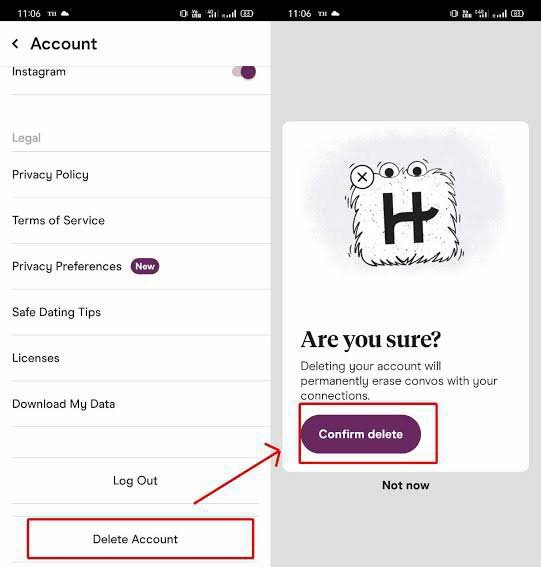
Deleting your Hinge account is a straightforward process that allows you to take control of your online dating journey. Whether you’re taking a break or moving on to new adventures, following these steps will ensure a seamless farewell to the app, providing you with the privacy and closure you need.







