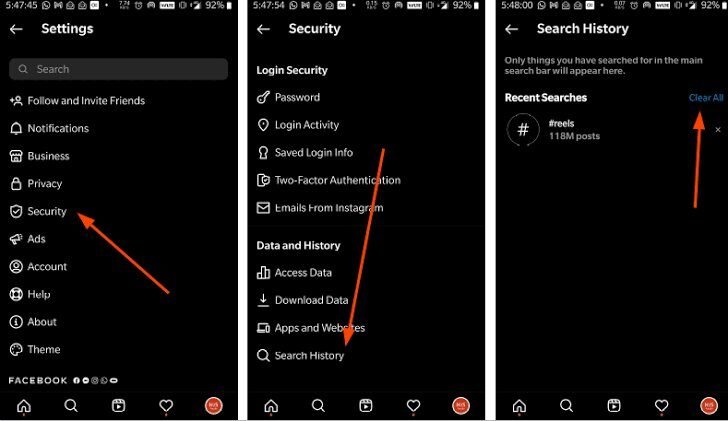
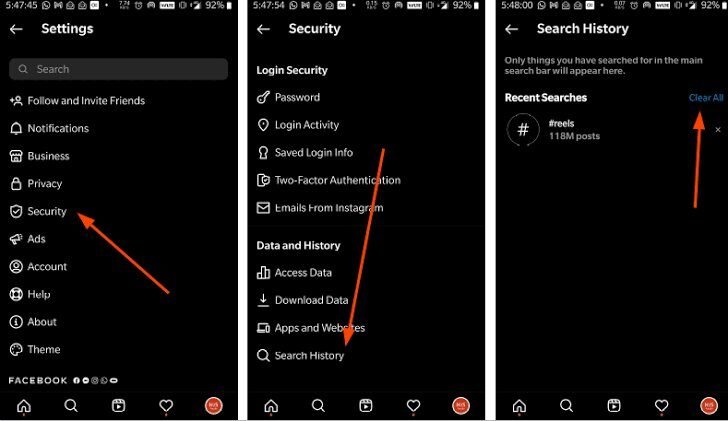
How to Delete Instagram Search History: A Step-by-Step Guide; Instagram is a fantastic platform for sharing memories and staying connected with friends and interests. However, it also keeps a record of your search history, which can sometimes be a bit too revealing. Whether you want to clear the slate or just value your privacy, we’re here to help you understand how to delete your Instagram search history. Let’s dive into the steps and ensure your browsing remains private.
What Is Instagram Search History?
Your Instagram search history includes all the accounts and hashtags you’ve previously searched for on the platform. This history helps Instagram suggest relevant accounts and content when you use the search feature.
How to Delete Instagram Search History
Step 1: Open Instagram
- – Start by opening the Instagram app on your mobile device. You can’t delete your search history from the web version of Instagram.
Step 2: Go to Your Profile
- – Tap on your profile picture or the icon with your profile name in the bottom right corner of the screen. This will take you to your profile page.
Step 3: Access Settings
- – In the top-right corner of your profile page, you’ll see three horizontal lines (the “hamburger” menu). Tap on it to open the menu.
Step 4: Navigate to Settings
- – Scroll down the menu and tap on “Settings.”
Step 5: Clear Search History
- – In the “Settings” menu, scroll down to find the “Security” section. Here, you’ll see an option called “Clear Search History.” Tap on it.
Step 6: Confirm the Action
- – Instagram will ask you to confirm if you want to clear your search history. Tap on “Clear All” to proceed.
Step 7: Search History Cleared
- – Your Instagram search history is now cleared. You won’t see any previous search suggestions when you use the search feature.
FAQs: Frequently Asked Questions
Does clearing search history affect my Instagram recommendations?
Clearing your search history won’t impact the accounts or content recommended to you by Instagram. It only removes your previous search entries.
Can I clear my search history on a desktop computer
No, Instagram’s web version doesn’t offer the option to clear your search history. You can only do this through the mobile app
Can I delete specific entries from my search history?
Unfortunately, Instagram only provides an option to clear your entire search history, not individual entries.
Conclusion
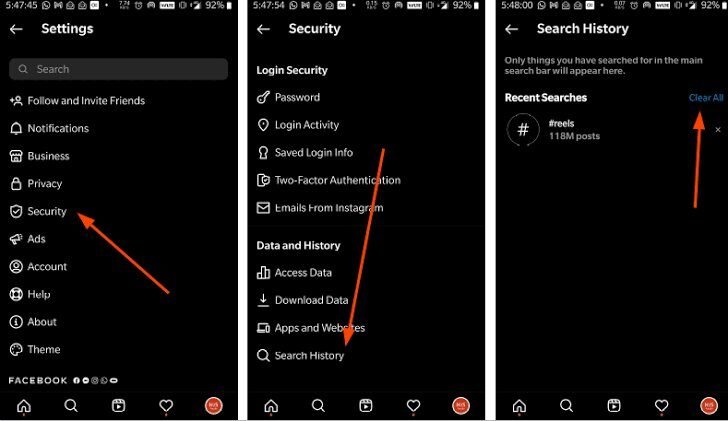
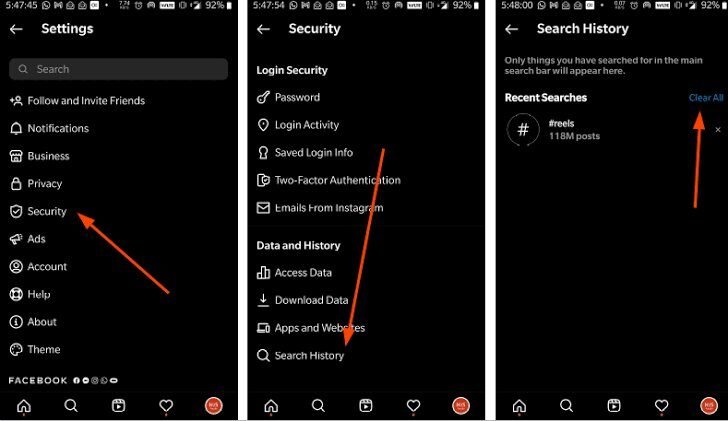
Clearing your Instagram search history is a simple yet effective way to maintain your privacy on the platform. By following these steps, you can easily remove previous search entries and enjoy a more discreet browsing experience. Remember that while this action clears your search history, it doesn’t affect your overall Instagram experience or recommendations.







