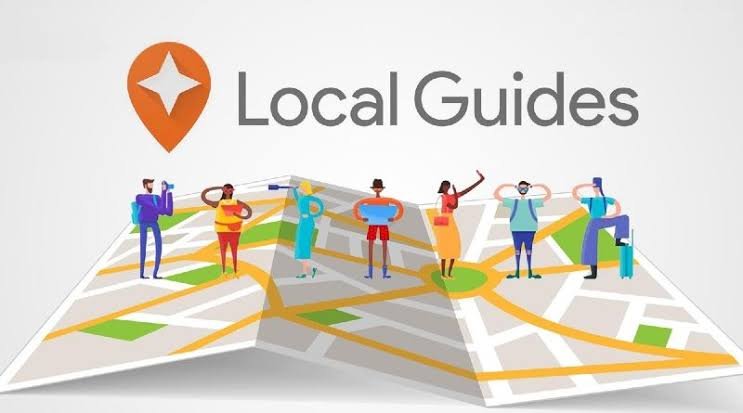
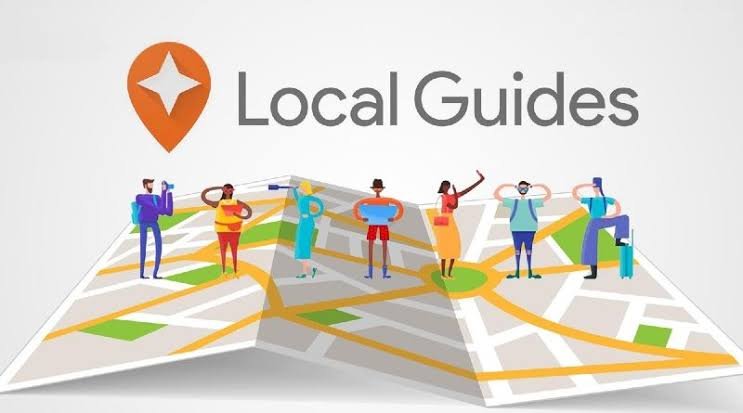
Local Guide Program: Google Local Guide Benefits And Levels: Have you ever wondered what the Google Local Guide Program is all about? In this article, we’ll unravel the mysteries behind this fascinating initiative from Google. We’ll explore the benefits local guide offers and the different levels you can achieve. By the end of this article, you’ll be well-equipped with knowledge about the Google Local Guide Program and why it’s worth considering.
What is the Google Local Guide Program?
The Google Local Guide Program is a community-driven effort, aimed at improving Google Maps by encouraging individuals like yourself to share their local knowledge on road mapping, and business profiles. It’s all about helping fellow users discover the best local spots and enhancing their navigation experience within and outside there region.
How Can I Become a Local Guide?
Here’s a simple step-by-step guide on how to become a Google Local Guide:
Step 1: Sign In or Create a Google Account
If you don’t already have one, you’ll need a Google account to become a Local Guide. If you have a Gmail address, you’re all set. If not, you can create one for free.
Step 2: Download the Google Maps App
Make sure you have the Google Maps app installed on your smartphone or tablet. You can find it in your device’s app store (Google Play Store for Android or the App Store for iOS).
Step 3: Open the Google Maps App
Tap on the Google Maps app icon to open it. You’ll be using this app to contribute as a Local Guide.
Step 4: Sign In to Google Maps
If you’re not already signed in, tap the “Sign In” button and enter your Google account credentials (your email and password). With that you are fully set to start contributing to Google Local guide.
Step 5: Start Contributing
Now that you’re officially a Local Guide, it’s time to start contributing.
Click on the contribute button at the bottom, in the Google Map Page. You can add reviews, photos, ratings, and additional information about local places you visit. Simply find a place on Google Maps, tap on it, and then tap “Write a Review” or “Add a Photo” to share your experiences.
Step 6: Earn Points and Level Up
As you contribute more, you’ll earn points for your reviews and photos. These points will help you advance through the different Local Guide levels. Keep an eye on your progress in the app.
Benefits of Being a Google Local Guide
You may be wondering if there are benefits for joining Google local guides or not, here are few of its benefits
1. Access To Exclusive Features: One of the primary perks of joining the program is gaining access to exclusive features on Google Maps. You get to be the first to try out new tools and enhancements, ensuring you stay ahead in the local navigation game.
2. Earn Recognition: Your contributions as a Local Guide don’t go unnoticed. Google rewards your dedication by bestowing badges and advancing your status as you contribute more. It’s an excellent way to showcase your passion for your community.
3. Guide Others: As a Local Guide, you play a pivotal role in assisting people in discovering hidden gems and making informed decisions. Your reviews, photos, and insights become invaluable resources for fellow explorers.
How Can I Earn Local Guide Points?
Local Guide points serve as the building blocks of the program’s gamification system. To progress through the Local Guide levels and enhance your Local Guides badge, you’ll need to accumulate these points. The key to earning Local Guide points lies in two primary activities: updating information and contributing Google reviews.”
How To Earn One Point On Local Guide
Earning a single point in the Local Guide program is a straightforward process. Here are the two simple actions that can add one point to your profile:
1. Rate Local Businesses: Express your experiences by giving star ratings to local businesses. Loved that new Thai restaurant? Bestow it with five stars. Always receive top-notch service at your local grocery store? Give them five stars too.
2. Share Insights: Another way to earn a point is by answering questions and verifying facts about a business. Google thrives on having ample information about locations in Maps. The more data available, the better Google can provide accurate search results. Does the place have a wheelchair-accessible ramp? Do they offer delivery services? Are they open on Sundays?
How to Earn Three Points As A Local Guide
Gaining three points in the Local Guide program can be achieved by addressing questions about a location. Sometimes, users have specific queries like, “Is there an ATM at this spot?” or “What are their holiday hours?” By providing helpful answers to these questions, you can earn a valuable three points. This not only benefits your point tally but also aids fellow Google Maps users in finding accurate information about places they’re interested in.
How to Earn Five Points On Google Maps
To accumulate five points, consider these three simple steps:
1. Share Captivating Photos: Google Maps has a handy guide for uploading photos. You can contribute by sharing images of various aspects, such as menus, storefronts, and essential features like accessibility ramps. However, remember that it’s not the place for your selfies, but showcasing the delightful dishes at a restaurant, the exterior of a store, or accessibility features can earn you those coveted five points.
2. Be an Information Editor: Information about locations on Google Maps can sometimes be outdated, incomplete, or simply wrong. As a Local Guide, you have the power to make edits to a place’s details, ensuring that critical information such as operating hours, location, and website is accurate and up-to-date. This not only aids fellow users but also rewards you with five valuable points.
How to Earn Seven Points As a Local Guide
If you’re aiming to rack up seven points in the Local Guide program, consider this method: Post a video. While photos often do the trick, there are times when a video is the best way to convey the true essence of a place. Keep in mind that these videos should be concise, clocking in at no more than 30 seconds. Short and sweet videos can offer a unique perspective and enhance your contribution to Google Maps.
How to Earn 10 Points As a Local Guide
For a solid 10-point boost, shift your focus to writing reviews. While ratings are informative, a well-crafted written review holds even more value. When potential visitors search for a place to dine or explore, they’re not just interested in the star rating; they want to know why a place deserves those stars. Craft a review that goes beyond the surface, providing insights and details about your experience. Bonus: If your review surpasses 200 characters, you’ll earn an extra 10 points, enhancing your contribution and reputation as a Local Guide.
How to Earn 15 Points As A Local Guide
Want to take the express route to earning 15 points? Consider adding missing places or roads to Google Maps. The world is in a constant state of flux, with new businesses sprouting up daily, cities expanding, and roads evolving. By adding these new and missing locations, you’re not only helping your community but also rapidly advancing your Local Guides badge. It’s a win-win situation, where you contribute to the accuracy of Google Maps while securing 15 valuable points on your journey as a Local Guide.
Points can be earned with the following contributions to Google Maps:
- Write a review – 10 points
- Write a 200+ character review – 20 points
- Rate a business – 1 point
- Upload a photo – 5 points
- Tag a photo – 3 points
- Upload a video – 7 points
- Respond to Q&As – 3 points
- Edit information – 5 points
- Add a place – 15 points
- Add a road – 15 points
- Check a fact – 1 point
- Publish an eligible list – 10 points
- Write a description (in list) – 5 point
Levels of Google Local Guides
The Google Local Guide Program comprises several levels, each offering unique rewards and opportunities:
1. Level 1 – Newbie: This is where your journey begins. At this level, you can attend workshops, access exclusive contests, and get a sneak peek at upcoming features.
2. Level 2 – Explorer: As an Explorer, you become eligible to be featured on Google’s official Local Guides social channels. You’ll also receive occasional perks and discounts as tokens of appreciation.
3. Level 3 – Reviewer: At this stage, your opinions gain more weight. You’ll gain access to exclusive events and have the chance to enter the annual Local Guides Summit drawing.
4. Level 4 – Photographer: If you have a passion for photography, this level is for you. Your photos can be featured on Google Maps, and you’ll also enjoy a complimentary three-month subscription to Google One.
5. Level 5 – Trailblazer: This is the pinnacle of being a Local Guide. At this level, you receive a special gift, and you even have the opportunity to apply for the Google Maps Pixel Pass Pilot.
FAQS (Frequently Asked Questions)
What is a Google Local Guide?
A Google Local Guide is an individual who voluntarily contributes reviews, photos, and local insights to Google Maps to help others explore and discover local places.
How to join the Google Local Guide Program?
To become a Local Guide, simply sign up through the Google Maps app and start sharing your experiences and knowledge.
What are the advantages of becoming a Google Local Guide?
Becoming a Local Guide offers exclusive access to Google Maps features, recognition through badges, and the satisfaction of helping others discover the best local spots.
Is there a cost associated with joining the Google Local Guide Program?
No, it’s absolutely free to become a Google Local Guide.
How can I progress to higher levels within the program?
You can level up by actively contributing reviews, photos, and information about local places on Google Maps. The more you contribute, the higher your level becomes.
Can I be a Local Guide for any location, or is it limited to my hometown?
You can be a Local Guide for any location you’re familiar with. It’s not limited to your hometown; you can share your knowledge wherever you go.
What are the benefits of being a Local Guide?
Benefits include exclusive access to Google Maps features, recognition through badges, and the opportunity to help others discover local places.
Is the Google Local Guide program free to join
Yes, it’s entirely free to become a Google Local Guide.
Conclusion
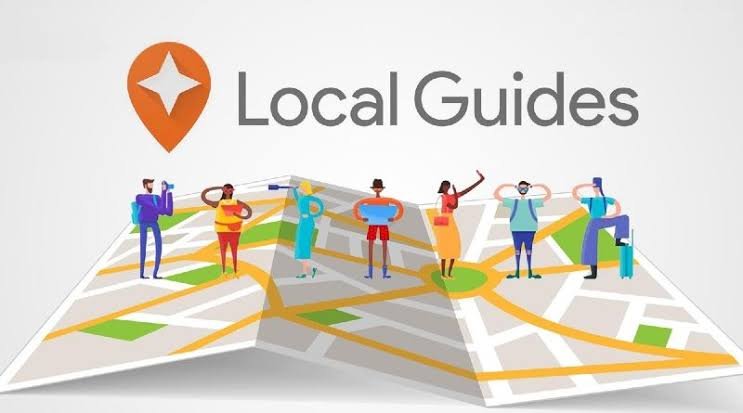
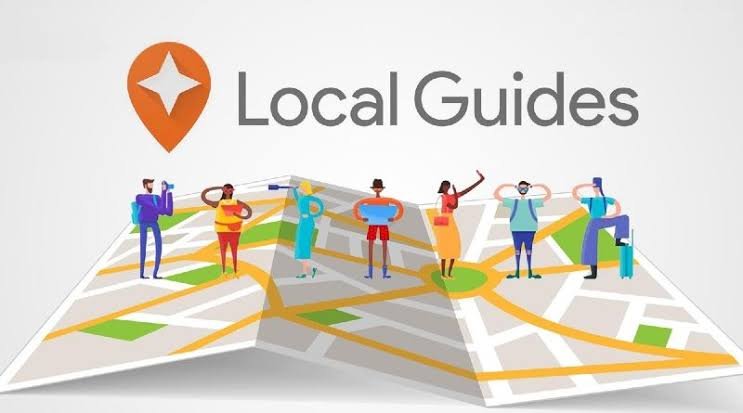
The Google Local Guide Program offers a rich tapestry of levels, each with its own set of benefits. Whether you’re starting your journey as a Newbie or aiming for the Trailblazer status, there’s a rewarding experience waiting for you. So, why not become a part of this vibrant community today and let your local knowledge shine on Google Maps? Your contributions can make a world of difference for fellow explorers.







