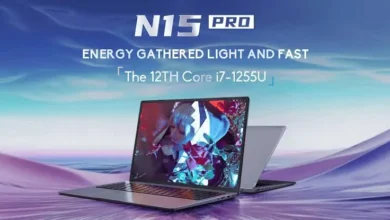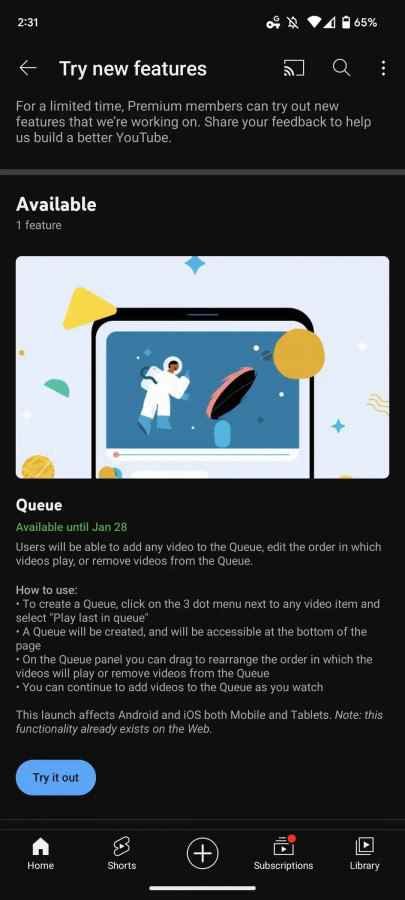
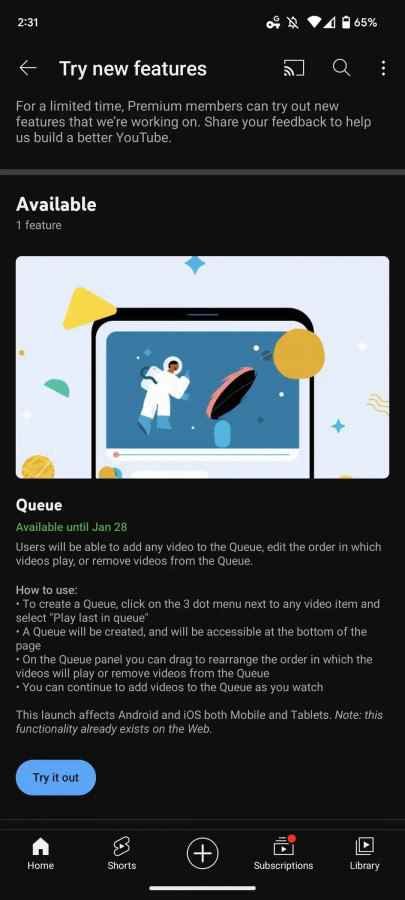
YouTube is about to roll out “add to queue” feature on Android and iOS users
YouTube is finally bringing the add to queue feature to Android and iOS users, a feature that has been existing on the YouTube app on smart TVs and desktop version.
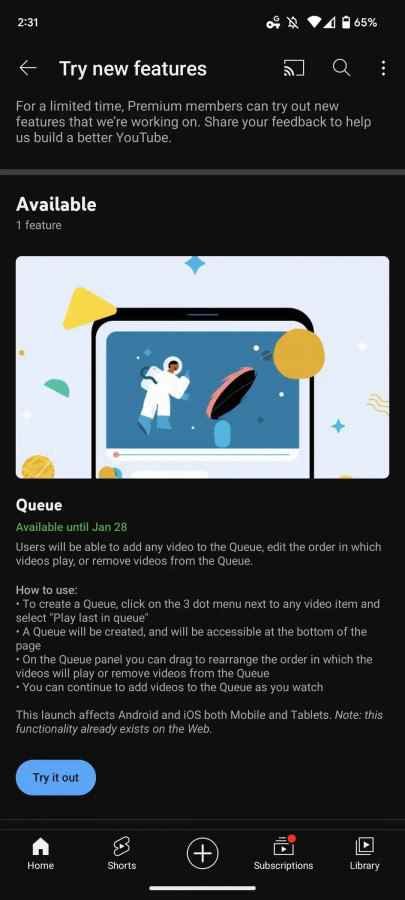
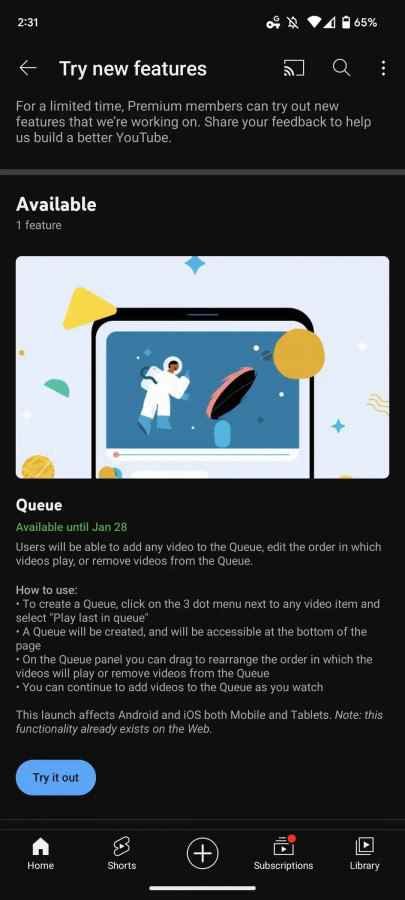
YouTube has started testing the feature on mobile version on the YouTube app, though the feature is still on testing mode, YouTube says that the ‘add to queue’ feature will be available on both Android and iOS operating system.
Who Will Have Access To The ‘Add To Queue’ YouTube feature


The ‘add to queue’ feature wll not be available to all YouTube users. The feature will be available only to YouTube premium users.
How To Active The Add To QUEUE On YouTube
To active add to queue on mobile version of YouTube, you will need to head over to the setting area in the YouTube app, then click on “Try new features” menu after which the YouTube app will reload then you should be able to start adding videos to your queue by click the three dots menu found at the bottom of every videos.
Will the YouTube Mobile Version Add To Queue Different From The Desktop & Smart TVs Version
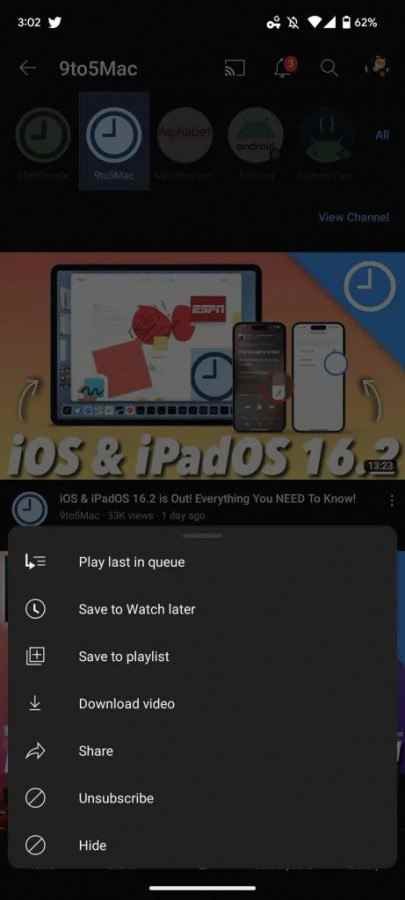
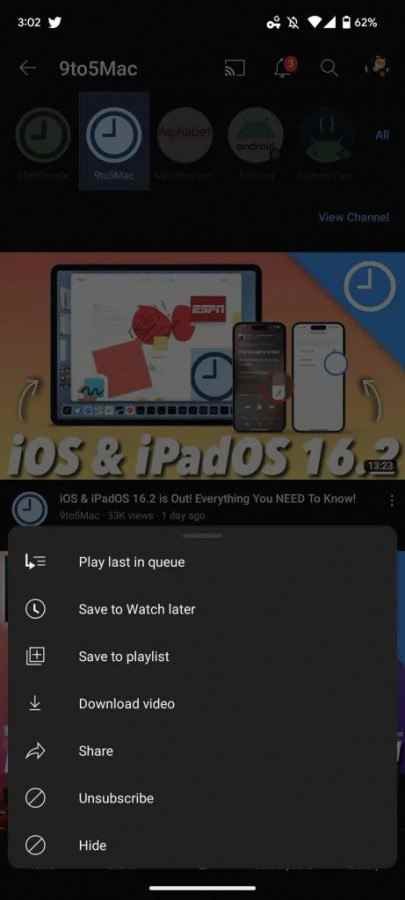
No, the mobile version will not function differently. Just as you were able to add several videos on your choice to the add to queue on TVs version and desktop version you will be able to do that too, the Videos will play one after the order and in an orderly manner. And you are also provided with the ability to remove any clips or rearrange the list.