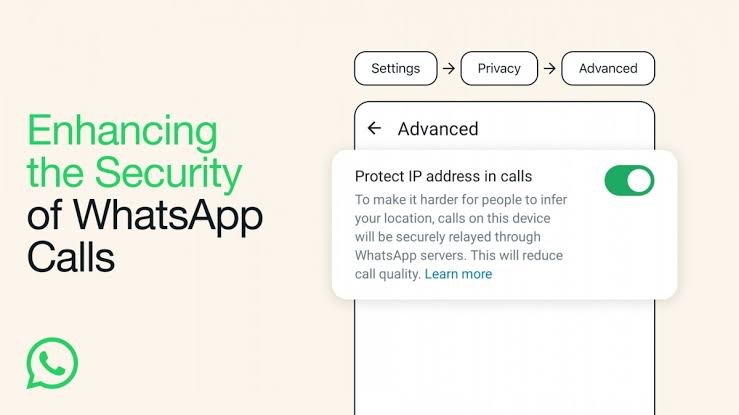
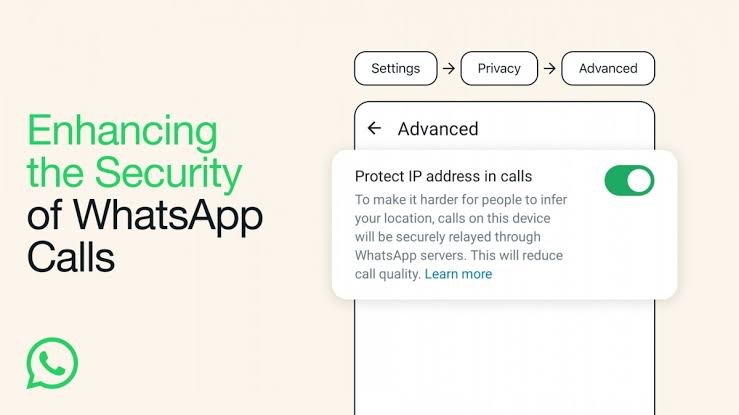
HOW TO HIDE IP ADDRESS DURING WHATSAPP CALLS: Have you heard about the new WhatsApp feature to hide your IP address when making calls? It’s a game changer for keeping your privacy on lock. Let me walk you through how to enable it.
Just imagine – now you can chat over WhatsApp without revealing your exact location to the other person you are chatting with. How does this work? Your IP address routes calls through WhatsApp’s servers instead of exposing your real-world whereabouts. Pretty cool right? It’s like a secret identity on phone calls!
HOW TO HIDE IP ADDRESS DURING WHATSAPP CALLS
Enabling a hidden IP on WhatsApp is super easy, you want to follow the steps below:
1. Open WhatsApp and tap Settings

2. Select Privacy > Advanced

3. Toggle on “Protect IP address”

Boom! Your IP will now stay hidden on all calls. Your friend’s phone will just show a general WhatsApp IP instead of your specific address.
The only catch is call quality might take a little hit when hiding your IP. But a small price to pay for enhanced privacy if you ask me!
Let me know if you give this a try. I’m feeling like a stealthy secret agent already. Just don’t forget to pass along the steps to your friends too – the more people on hidden IP the better! Stay secure out there folks.







