

How To Register PVC Online: Every Nigerian has the right from eighteen (18) years and above to vote but, logistical obstacles can prevent you from voting. One of the most important steps in voting is obtaining a Permanent Voters Card (PVC).
To cast your vote on Election Day, it is crucial for voters to possess a Permanent Voter Card (PVC) issued by the Independent National Electoral Commission (INEC). In the past, acquiring a PVC involved a tiresome procedure where people had to wait in long queues for many hours and even days. However, things have changed for the better now.
INEC has introduced an online portal that enables Nigerian citizen with internet access to register for a PVC conveniently from their own homes. This portal not only facilitates new registrations but also allows voters to transfer their cards to another state or request a reissue if needed. The website is easy to use which has made the PVC process much simpler and more accessible to everyone.
So, in this article, I will tell you how to register PVC online without stress.
To register a valid PVC, follow the five (5) simple steps below on how to register your PVC online.
Step 1: Visit The INEC Website
To begin the online registration process for your PVC, you will have to visit the official INEC registration portal. Click on the”Get Started” option.. This will redirect you to a new page where you will find a range of services to choose from. For first-time PVC registrants, click on “New Voter Pre-registration.” It’s important to note that this option is exclusively for individuals who have never registered their PVC before. If you need assistance with a lost card or want to update your information for a new card, alternative options are available on the site as well.
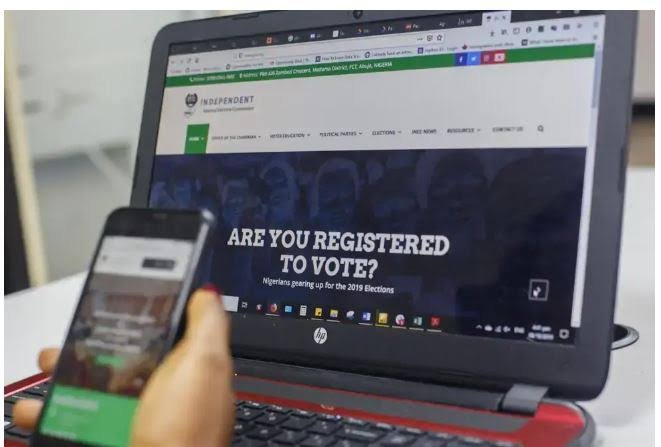
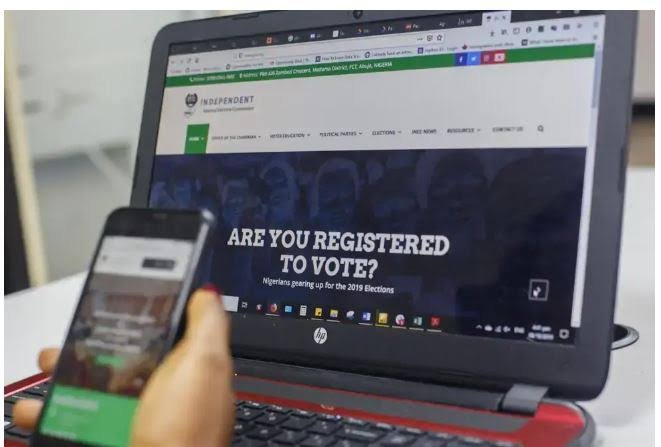
Before we proceed, it’s important to remember that you can only register once. After submitting your application, patiently wait for confirmation. Avoid attempting to register multiple times, as it is considered a crime and may result in invalidating your registration.
Let’s move forward and complete the remaining steps for a successful PVC registration online!
Step 2: Create Or Log In To Your Portal Account
In order to proceed with the registration form, you’ll need to either create a new portal account or log in to an existing one. There is a simple format to get you started:
1. Create an Account:
a. Fill in the required details: Provide your name, email address, phone number, and create a secure password.
b. Click “Submit” to continue.
c. Important note: Make sure to use an email address that you have access to, as you will receive an instant email to verify your account. If you can’t find the email, check your spam folder, as it might have been filtered there.
2. Verify Your Account
Open your email app and locate the email from INEC CVR Portal.
Open the email and click on the link provided. This will redirect you back to the sign-in page you encountered earlier.
Click on “Log In” this time, and enter your email address and the password you just created.
You will be directed to a Declaration page that ensures the accuracy of the information you will provide.
Click on “Yes” to confirm your agreement before proceeding.
By following these steps, you’ll successfully create or log in to your account.
Step 3: Primary Registration Form
The form will require you to provide the following information:
- Biodata: Your name, date of birth, gender, occupation, address, National Identification Number (NIN), and nationality.
- Additional Information: Your level of education, any disabilities, and your maiden name.
- Residence Details: Your country of residence, state of residence, and local government area (LGA) or city of residence.
- Birth Information: Your country of birth, state of birth, and LGA or city of birth.
- Origin Information: Your country of origin, state of origin, LGA or city of residence, and place of origin (town or village).
- Polling Unit: This section requires you to specify the state, local government, and area where you intend to vote.
At the bottom of the page, you will find a section for attaching supporting documents such as your national identity card or passport. While this step is not compulsory, it greatly facilitates the verification process by allowing easy confirmation of your identity. It also enables INEC to link your profile with other relevant databases.
Once you have provided all the required information, click on “Save and Continue.” You will then be directed to a new page confirming your application is successful. In case you do not receive this confirmation, click on the three black lines located at the top right corner of your screen to check your application status.
Step 4: Upload Your Photographs
You will need to provide two clear pictures of your face, one with a neutral expression and the other with a smile. To upload your photos, simply click on the “Choose File” button, and your device’s camera will open. Once you have taken each selfie, click on “Use Photo,” and the system will automatically resize and upload them. It’s important to ensure that the pictures are well-lit and of good quality.
Step 5: Book an Appointment
Since you have learned how to resigter PVC online, the next step is to schedule a convenient appointment for your biometric data collection. Biometrics refers to unique physical characteristics such as height and fingerprints. On this page, you will find a form presenting a range of options that display the nearest locations where you can have your biometrics captured. These options are based on the address you provided during the biodata completion. Nationally, there are 811 centers for capturing, and new centers are continuously being established on yearly basis. You can access a comprehensive list of centers categorized by state by visiting the INCE portal .
Additionally, you will find a list of available time slots for your biometric appointment on the portal. Choose the one you think suits you best. The biometric process takes 30 minutes or less, and the officials conducting it are known for their punctuality. In case you couldn’t make at your first appointment, you have the option to reschedule it through the INEC portal. Once you have selected a date and time that works for you, you can proceed to submit your application.
Congratulations! You’re now on the path to becoming an eligible voter in Nigeria. Once you’ve completed your biometrics appointment, you’ll be issued a temporary voters’ card (TVC) as proof of your participation in the voting process. Remember to keep it secure. When your permanent voters’ card (PVC) is ready, INEC will notify you to collect it from the same center where you had your biometrics taken. Please note that the processing time for the PVC is around 1 to 3 months.
Please Note: When going to pick your PVC, remember to bring your temporary voters’ card (TVC). But if you misplace your TVC, don’t worry. You can easily reprint it from the online portal as well. Simply log in using your credentials to access the form and make a new copy.







