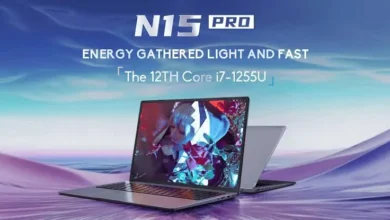One UI 6 Issues: Samsung One UI 6 Latest Software Update Removes Key Screen Burn-In Prevention Feature


One UI 6 Issues: Samsung One UI 6 Latest Software Update Removes Key Screen Burn-In Prevention Feature. Samsung recently rolled out its One UI 6 software update with Android 14 for Galaxy devices. However, one Galaxy owner discovered the update unexpectedly disabled an important OLED screen burn-in prevention feature called “Pixel shifting.”
Pixel shifting subtly moves screen elements like the status bar and navigation icons to prevent them from getting permanently burned into the display over time. But testing shows these interface elements no longer shift positions on a Galaxy S23 Ultra with One UI 6, remaining static like on older software versions without screen burn-in protection.

Other Galaxy owners have reported the same issue after updating. With the feature disabled, OLED screens are more prone to permanent discoloration from screen burn-in, raising concerns. The original poster said they reported the problem to Samsung, but the company has yet to publicly acknowledge the situation.
Separately, some users have noticed One UI 6 removing Samsung’s “AI moon mode” camera feature for dramatically enhancing moon photos on Galaxy S23 Ultra units. However, other owners state the moon camera mode still remains after the update.
We hope Samsung addresses these software faults soon. Key phone functionality like screen burn-in defenses and camera modes shouldn’t get broken by major updates.