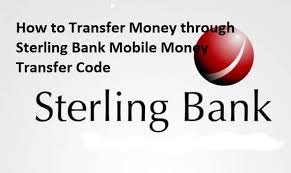
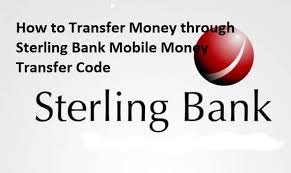
Sterling Bank is one of the commercial banks found in Nigeria, this bank offers a Ussd code service that allows its customers to perform banking transactions with their mobile phones without internet connection.
This airtcle will tell you about the Sterling Bank transfer code, how to register or activate it, and the full list of all the Ussd codes for Sterling Bank’s various transactions.
This service not only makes banking more convenient but also improves financial services in Nigeria by reaching out to the unbanked and underbanked population.
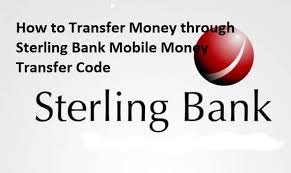
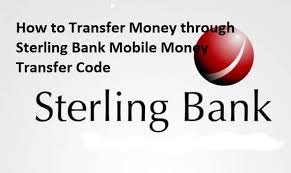
If you need the Sterling Bank code for money transfers, balance checks, airtime purchase, bill payments, or any other activity on your Sterling Bank account, join me and let’s explore this post together!
Sterling Bank Transfer Code
The Sterling Bank transfer code, also referred to as the Sterling Bank code, is a shortcode that enables various banking tasks. It includes a general code for all transactions on Sterling bank accounts and specific codes for tasks such as balance checks and money transfer.
The USSD code for Sterling Bank is *822#. Once registered and activated, this code grants access to a wide range of services, including:
Account Opening
Checking account balance
Transferring money to other Sterling Bank accounts
Transferring money to other local banks in Nigeria
Buying Airtime for self and other
Payment of bills
BVN confirmation
How To Activate Sterling Bank Transfer Code
To activate the USSD code for Sterling Bank, follow these step-by-step instructions:
1. Dial *822*1*Account Number# using the phone number registered with your account.
2. Follow the on-screen instructions to activate the code and set up your new PIN for USSD transactions.
3. Once you have completed all the steps, the transfer code for Sterling Bank will be activated on your phone, allowing you to perform banking transactions.
To use the Sterling Bank transfer code, make sure you have a mobile phone with a SIM card registered with Sterling Bank and activated. Once you have these, follow these steps:
To access your Sterling Bank account, dial *822# on your registered mobile phone number. Choose the desired transaction option and provide necessary details such as transfer amount and beneficiary account number. Verify the entered details and authorize the transaction by entering your Sterling Bank Ussd Pin or the last 4 digits of your ATM card. Additionally, check the list below for quick and direct transaction Ussd codes.
List of All Sterling Bank Ussd Codes
Here is a complete list of the Sterling Bank code:
- Check Balance: *822*6#
- Transfer to Sterling Bank/Other Banks: *822*Amount*AccountNumber#
- Airtime Top-Up for Self *822*Amount#
- Airtime Top-Up for Others: *822*Amount*Phone Number#
- Bills Payment: *822*2#
- Cardless Withdrawal: *822*42#
- Open Account: *822*7#
- Check Account Number: *822*8#
- Card Management: *822*19#
- Pay Merchant: *822*28*Amount*Merchant Code#
- LCC Toll Payment: *822*15#
- Retrieve BVN: *565*0#
Sterling Bank Ussd Code To Checking Balance
Dial *822*6# on your phone to check your Sterling Bank account balance. Enter your PIN, and your remaining funds will be shown on the screen.
Sterling Bank Transfer Code
To initiate a money transfer from Sterling Bank to either Sterling Bank or other banks, you can use the USSD code *822*Amount*Account Number#. After dialing the code, you will be prompted to choose the recipient’s bank and then enter your PIN to authorize the transfer.
For instance, if you wish to send N12,000 to the GT Bank account number 8888899999, you can dial *822*12000*8888899999#.
Sterling Bank Ussd Code To Opening an Account
Dial *822*7# to open a Sterling Bank account. Accept the mobile banking terms and follow the prompts to create your account.
Sterling Bank Code for Buying Airtime
To buy airtime for yourself using your Sterling Bank account, dial *822*Amount#. For example, to recharge N500, dial *822*500# and your line will be credited with a ₦500 recharge card.
If you want to buy airtime for other numbers or SIMs, such as your other lines or for friends and family, use the code *822*Amount*Phone Number#. For instance, to recharge another line with ₦500, dial *822*500*09011112222# and enter your PIN to authorize the transaction.
Sterling Bank USSD Code For Cardless Withdrawal
Dial *822*42# to perform a cardless withdrawal with Sterling Bank. Then follow the prompts after dialing the code.
Sterling Bank Ussd Code for Bill Payments
To make bill payments with Sterling Bank, dial *822*2# and select your biller. Follow the on-screen instructions and enter your PIN to make Payment .
Sterling Bank BVN Ussd Code
To retrieve your BVN (Bank Verification Number) with Sterling Bank, simply dial *565*0# using your mobile device.
Sterling Bank Ussd Code to Block Your ATM Card
To block your Sterling Bank ATM debit card, dial *822*19# and choose the “Hotlist Card” option from the menu.
USSD Sterling Bank Code to Block An Account
To deactivate your account with Sterling Bank, dial *822*911# using your mobile phone. Follow the on-screen options and prompts provided after dialing the code.
Benefits of Using Sterling Bank Transfer Code
There are several benefits to using the Sterling Bank USSD code, including:
1. Convenience: Perform transactions anytime, anywhere using your mobile phone without the need to visit a bank branch or ATM.
2. Accessibility: The Ussd code is easily accessible to all Sterling Bank customers who have registered for the service, regardless of their location or network provider.
3. Speed: Transactions using the USSD code are processed instantly, allowing you to save time and complete transactions quickly.
4. Security: The Sterling Bank transfer code ensures security by requiring you to enter your PIN to confirm transactions, protecting your account from unauthorized access.
5. Cost-effective: The USSD code is a cost-effective method of banking, with lower transaction charges compared to other methods such as ATM withdrawals or branch transactions.
6. Wide range of services: The Sterling USSD code provides access to a wide range of services including account balance inquiry, funds transfer, airtime recharge, bill payments, and more, making it a versatile banking solution.
Conclusion
The Ussd codes provided by Sterling Bank offer a secure and convenient method for accessing their banking services in Nigeria. By utilizing the Sterling *822# code, customers can effortlessly carry out various tasks such as checking their account balance, transferring funds, and settling bills. The process of using the Sterling Bank transfer code is simple and easily accessible, resulting in time and cost savings.







