

Discover the Top 10 Mobile Video Editing Apps For Small-Business Owners
From Facebook and Instagram Stories to YouTube, video has become an undeniable necessity for business marketing. In fact, according to The State of Video Marketing in 2019 report by Hubspot, 87% of consumers said they want to see more video content from brands.


If you’re like many small-business owners, you likely create video content on your phone. You can also edit your video while on the move, giving it a professional sheen.
You can edit your video on your preferred mobile device using a variety of video editing applications. For your convenience, we have compiled a list of 10 user-friendly video apps that are either free or have paid versions with additional features.
The 10 best video editing apps for mobile
- Quik
- Adobe Premiere Clip
- Splice
- InShot
- KineMaster
- iMovie
- WeVideo
- PicPlayPost
- Magisto
- FilmoraGo
1. Quik


Quik is an application from the creators of the action camera GoPro that allows users to edit videos on the fly. Simply record, edit, and share your video. Quik simplifies the process by searching your footage for the greatest moments, editing clips automatically, and adding transitions. You can also manually edit your footage if you desire greater control over the process.
2. Adobe Premiere Clip


Adobe Premiere Clip is an application with two modes for video editing. On your smartphone or tablet, a fully automated mode edits and converts video in minutes, allowing you to post them immediately. A mode that allows complete customization gives you more time to add personal touches, such as unique overlay graphics and sound effects. Additionally, Adobe Premiere Clip includes a music library for adding a soundtrack.
3. Splice


Splice simplifies the editing process for novices by providing an intuitive interface. This program, as its name suggests, allows you to combine footage to produce a coherent video with adjustable transitions. The built-in music library makes it simple to add a soundtrack. And Splice has great reviews in the Apple Store, indicating that consumers find it valuable.
4. InShot


InShot is an all-inclusive video editor for Instagram Stories creation. Trim your movies, alter the speed of your video, and apply filters with ease. Additionally, footage may be rotated, a feature that not many editing programs offer. This highly rated app on Google Play is a popular option.
5. KineMaster Kinemaster video editor


KineMaster offers a more sophisticated video-editing app than some of its competitors if you’re ready to upgrade to professional features. This program enables frame-by-frame editing for the most precise results. To modify color, brightness, and video speed, dial in. You can also add up to ten layers, including animation effects and handwriting, to your movie. While this tool delivers maximum capability, its user-friendly interface makes it simple to operate.
6. iMovie


Apple customers who are new to video creation and editing can try using iMovie, which features a straightforward drag-and-drop interface. Trim video clips, add music, and record narration quickly. iMovie is preinstalled on the majority of iOS devices, allowing you to begin immediately.
7. WeVideo


WeVideo includes all of the fundamental editing functions and then some for video artists who desire more. Clips can be trimmed, filters applied, and music, text, transitions, and video effects added. The program also provides premium plans with sophisticated capabilities, including a library of professionally licensed music and resolutions as high as 4K.
8. PicPlayPost
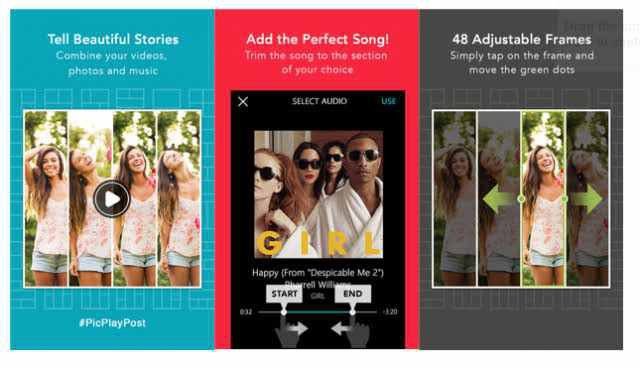
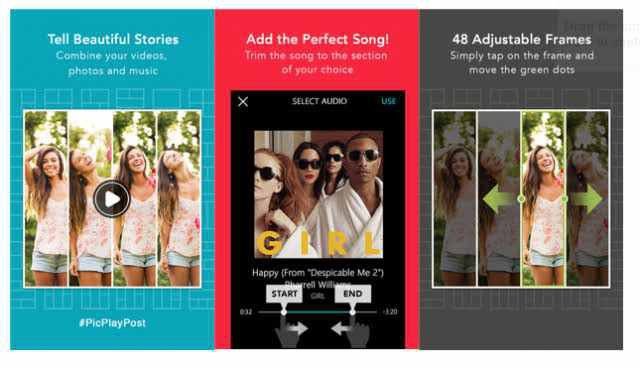
PicPlayPost is an easy-to-use application that enables the creation of automated slideshows and collages from images. Combine up to 365 images, videos, and GIFs, and then upload a voiceover or music to explain the action. Additionally, you may add unique watermarks, brand logos, and custom backdrops.
9. Magisto
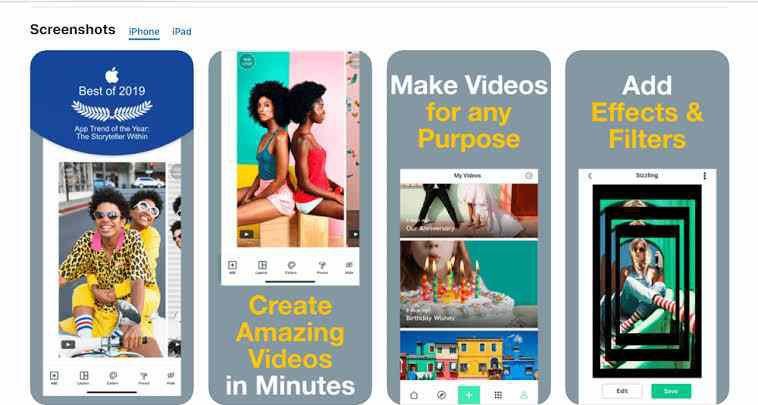
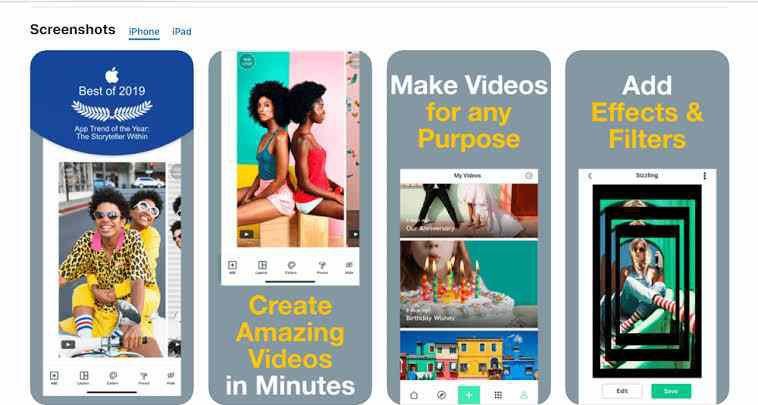
Magisto is an easy-to-use video editing program that employs artificial intelligence to generate content in three simple stages in minutes. Select an editing style, add footage, and choose a soundtrack. The tool will edit and generate your video automatically. The application also suggests music to complement the theme, or you can use your own music library. With over 90 million users, Magisto is a popular option.
10. FilmoraGo
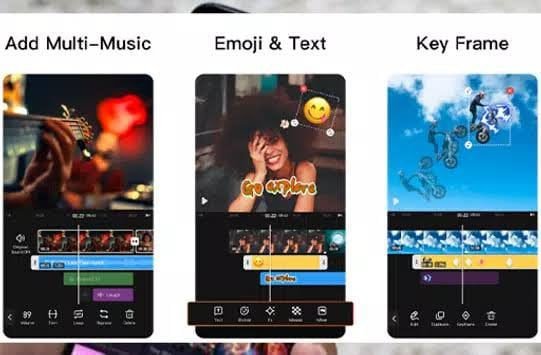
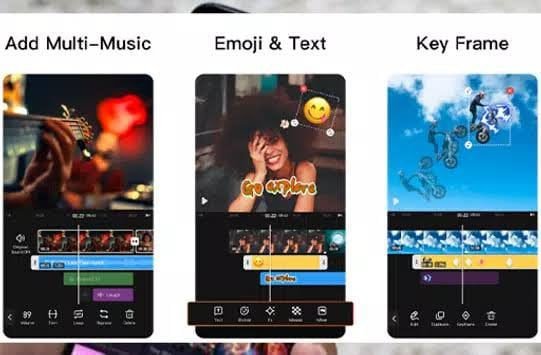
FilmoraGo is a complete, free video editing app for generating Instagram Stories that meets all of your fundamental requirements. Add music from its internal library or import your own. FilmoraGo also permits the addition of overlay themes, text, and titles, as well as elements.







