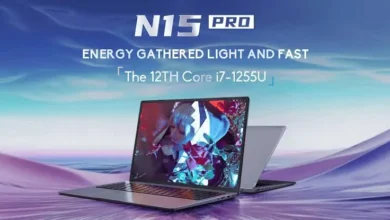Google Chrome Safety Check Gets Smarter With Streamlined Performance Controls


Google Chrome Safety Check. Chrome is one of the most comfortable browsers to use because Google continues enhancing its Chrome browser with helpful new features to advance its security, speed, and convenience. Recent updates make browsing safer while offering users more transparency and control over Chrome’s performance.
Proactive Safety Checks
Google Chrome now automatically runs background safety checks, proactively warning its users of compromised passwords, software is outdated, or website permissions need reviewing. Easy-access alerts in the browser menu let people quickly address potential exposure or sensitivity discovered.


In addition, Chrome now automatically overrides site access to location, camera, and microphone if unused for an extended time frame, adding protection. Modernized notification controls further empower users.
More Granular Performance Insights
Alongside boosted security, Google has expanded Chrome’s performance analytics. Building on existing memory-saving modes, this means that users can now view detailed RAM usage for each tab. Memory Saver settings also allow all allowlisting websites to remain active, preventing unwanted tab reloading.
Very soon, a new tab grouping feature will let users save workspaces to declutter and regain memory quickly. Tabs can be easily restored later, preserving research.
Looking ahead, Google plans new Chrome features powered by its AI-driven Gemini model in early 2024 that will be focused on safety and efficiency, Google Chrome continues advancing as a smarter browser assistant.